Plugin URL:https://wordpress.org/plugins/ewww-image-optimizer/
Plugin Author: Exactly WWW
WordPress profile: Exactly WWW
Last updated: March 26, 2024 (3 weeks ago)
Tested up to (WP version): WP 6.5.2
Downloaded: 0
Rating: 5 (out of 5)
Description
Are you frustrated by a slow website? Do over-sized images make you say “ewww”… Let EWWW Image Optimizer help you make your site faster, improve your bounce rate, and boost your SEO. But most importantly, make your visitors happier so they keep coming back for more.
With EWWW IO you can optimize all your existing images, from any plugin, and then let EWWW IO take care of new image uploads automatically.
Why use EWWW Image Optimizer?
- No Speed Limits and unlimited file size.
- Smooth Handling with pixel-perfect optimization using industry-leading tools and progressive rendering.
- High Torque as we bring you the best compression/quality ratio available with our Premium compression for JPG, PNG, and PDF files.
- Adaptive Steering with intelligent conversion options to get the right image format for the job (JPG, PNG, GIF, or WebP).
- Free Parking The core plugin is free and always will be. However, our paid services offer up to 80% compression, and a host of other features!
- Comprehensive Coverage: no image gets left behind, optimize everything on your site, not just the WordPress Media Library.
- Safety First: all communications are secured with top SSL encryption.
- Roadside Assistance: top-notch support is in our DNA. While API customers get top priority, we answer every single support question with care.
- Pack a Spare: free image backups store your original images for 30 days.
EWWW IO is the only plugin that lets you optimize images using tools on your own server (jpegtran, optipng, pngout, pngquant, gifsicle, cwebp). If you feel the need for more speed, get more compression and offload the CPU-intensive process of optimization to our specialized servers.
Automatic Everything
With Easy IO, images are automatically compressed, scaled to fit the page and device size, lazy loaded, and converted to the next-gen WebP format.
Support
Stuck? Feeling like maybe you DO need that rocket science degree? We provide free one-on-one email support to everyone.
Do you have an idea to make EWWW IO even better? Share it and vote on future features!
Found a bug? Report the issue on GitHub, and we’ll get it fixed!
You may report security issues through our Patchstack Vulnerability Disclosure Program. The Patchstack team helps validate, triage and handle any security vulnerabilities. Report a security vulnerability.
Bulk Optimize
Optimize all your images from a single page. This includes the Media Library, your theme, and a handful of pre-configured folders (see Optimize Everything Else below). GRAND FlaGallery, NextCellent and NextGEN have their own Bulk Optimize pages.
Optimize Everything Else
Configure any folder within your WordPress install to be optimized. The Bulk Optimizer will compress theme images, BuddyPress avatars, BuddyPress Activity Plus images, Meta Slider slides, WP Symposium Pro avatars, GD bbPress attachments, Grand Media Galleries, and any user-specified folders. You can also use Scheduled optimization or run the optimizer from WP-CLI if that’s more your thing.
Plugin Compatibility
EWWW IO has been tested with hundreds (if not thousands) of plugins and themes, here are just a few of the most common ones: BuddyPress (Activity Plus add-on too), Cloudinary, Easy Watermark, FileBird, FooGallery, GD bbPress Attachments, GRAND FlAGallery, Gmedia Photo Gallery, MediaPress, Meta Slider, Microsoft Azure Storage, MyArcadePlugin, NextGEN Gallery, Regenerate Thumbnails, Weglot, WP Offload Media, WPML, WP Retina 2x, WP RSS Aggregator, WP Symposium. Read more…
WebP Images
If you want simple, get automatic WebP conversion with Easy IO, and be done with it! Otherwise, you can generate WebP versions of your images with the Bulk Optimizer, and deliver them to supported browsers. Take your pick between Apache-style rewrite rules, JS WebP Rewriting, and WebP Rewriting. EWWW IO even works with the WebP option in the Cache Enabler plugin from KeyCDN.
WP-CLI
Allows you to run all Bulk Optimization processes from your command line, instead of the web interface. It is much faster, and allows you to do things like run it in ‘screen’ or via regular cron (instead of wp-cron, which can be unpredictable on low-traffic sites). Install WP-CLI from wp-cli.org, and run ‘wp-cli.phar help ewwwio optimize’ for more information or see the Docs.
CDN Support
WP Offload Media is the officially supported (and recommended) plugin for uploads to Amazon S3, Digital Ocean Spaces, and Google Cloud Storage. Check our compatibility list for details on other plugins. All pull mode CDNs like Cloudflare, KeyCDN, MaxCDN, and Sucuri CloudProxy work automatically, but will require you to purge the cache after a bulk optimization.
Translations
Huge thanks to all our translators, see the full list!
If you would like to help translate this plugin, join the team.
Signup to receive updates when new strings are available for translation.
Credits
Written by Shane Bishop with special thanks to my Lord and Savior. Based upon CW Image Optimizer, which was written by Jacob Allred at Corban Works, LLC. CW Image Optimizer was based on WP Smush.it. Jpegtran is the work of the Independent JPEG Group. PEL is the work of Martin Geisler, Lars Olesen, and Erik Oskam. Easy IO and HTML parsing classes based upon the Photon module from Jetpack.
FAQ
EWWW IO will remove metadata by default, but if you need to keep the EXIF/IPTC data for copyright purposes, you can disable the Remove Metadata option.
EXIF data does not impact SEO, and it is recommended by Google (and just about everyone else) to remove EXIF data.
Try this for starters: https://docs.ewww.io/article/5-pagespeed-says-my-images-need-more-work
This article will walk you through installing the required tools (and the alternatives if installation does not work): https://docs.ewww.io/article/6-the-plugin-says-i-m-missing-something
Yes, but only if the optimized version is smaller. The plugin should NEVER create a larger image.
Yes, you can, set it up on the Resize tab.
Our premium compression can determine the ideal quality setting and give you the best results, but you may also adjust the default quality for conversion and resizing. Read more…
See https://docs.ewww.io/article/39-bulk-optimizer-failure for full troubleshooting instructions.
Free mode using local server compression is supported on Windows, Linux, MacOS, and FreeBSD. The Compress API and Easy IO CDN will work on any OS.
That’s not a question, but since I made it up, I’ll answer it. See this resource:
https://developers.google.com/web/tools/lighthouse/audits/optimize-images
Screenshots:
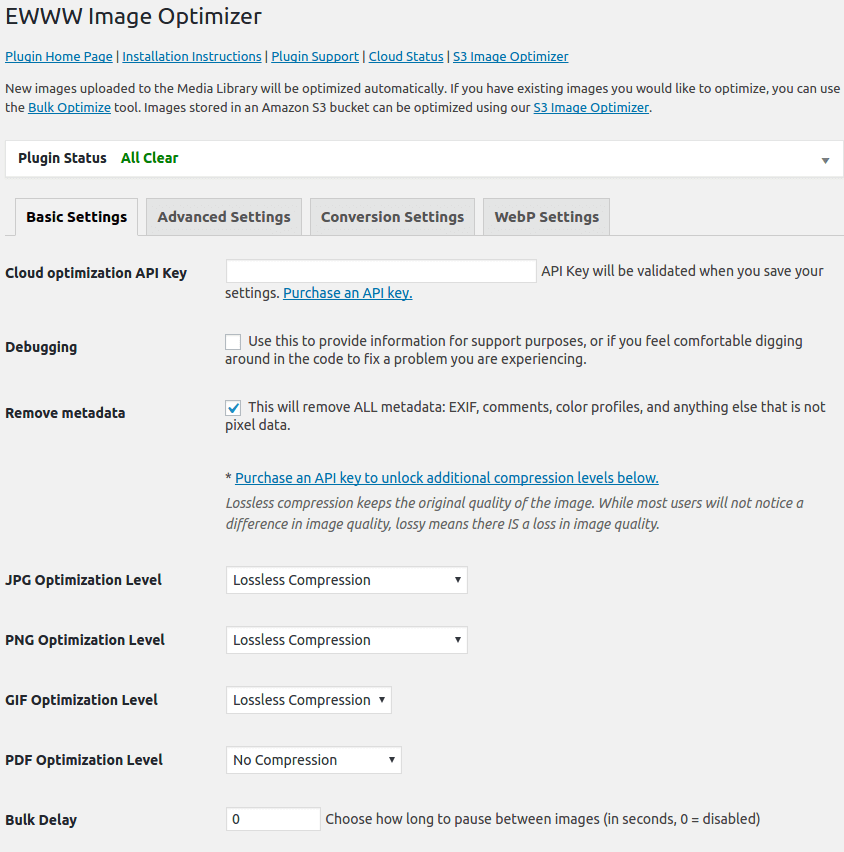
Plugin settings page.
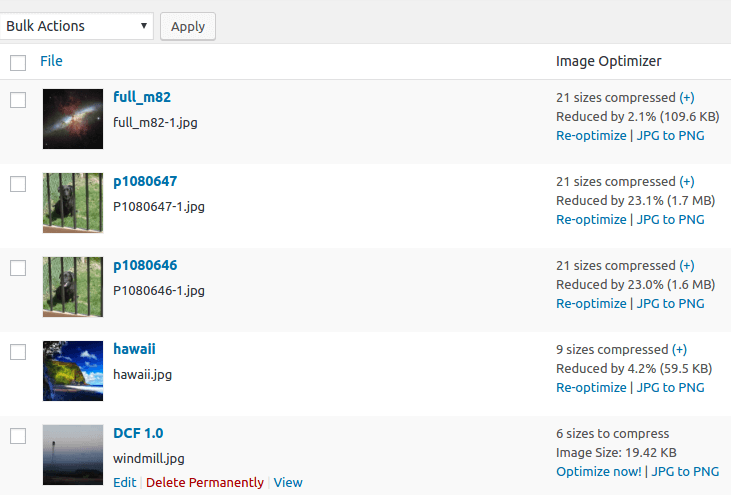
Additional optimize column added to media listing. You can see your savings, manually optimize individual images, and restore originals (converted only).
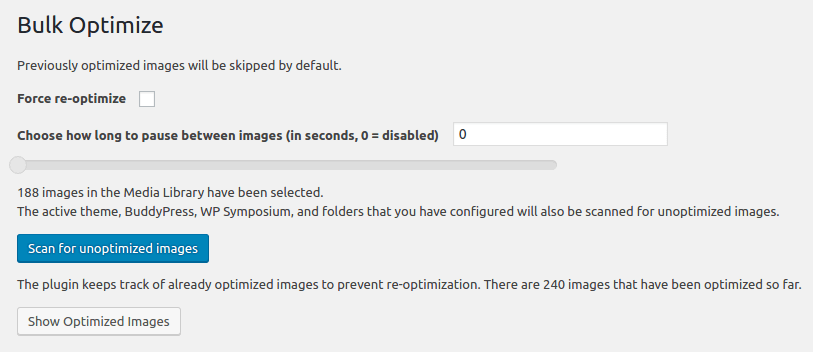
Bulk optimization page. You can optimize all your images at once and resume a previous bulk optimization. This is very useful for existing blogs that have lots of images.
Other notes:
Latest Change log entry:
Release Date – March 26, 2024
- added: Easy IO support for upcoming Slider Revolution 7 rendering engine
- added: Easy IO updates existing image preload URLs
- added: Lazy Load automatically excludes preloaded images
- changed: async process locking uses unique key on disk to avoid duplicate processes
- fixed: Easy IO skipping Slider Revolution 6 URLs
- fixed: Lazy Load incorrectly auto-scales fixed group background images
- fixed: uncaught errors when attempting svgcleaner install on FreeBSD
- fixed: optimized images list links to WebP thumbnail for all sizes
- fixed: optimized images list shows wrong thumbnail for non-media library images
- fixed: quirks with new bulk interface and optimized images list
- updated: cwebp to version 1.3.2
- updated: gifsicle to version 1.95
- updated: optipng to version 0.7.8
Tags:
convert, image, Optimize, resize, webp
+ Jason's Comments
This plugin works it’s optimization magic on image sizes greater than 1Mb (Smush it plugin can’t).
You can also bulk optimize via cloud servers that utilize the latest tools available in lossless or lossy mode.
To resize width and height, I recommend Imsanity bulk image resizer.
Website Optimization and Maintenance
There are a few ways to optimize and speed up your website for viewers and search engines: database clean up, image optimization, page / script compression, CPU / server load optimization, server file caching and utilize browser caching.
I provide website tune ups on request and recommend a schedule for Search Engine Optimization (SEO) and Page Speed optimization.
Optimization is best applied together with website security and protection and backup and maintenance.