Plugin URL:https://wordpress.org/plugins/popup-maker/
Plugin Author: Popup Maker
WordPress profile: Popup Maker
Last updated: March 19, 2024 (1 month ago)
Tested up to (WP version): WP 6.5.0
Downloaded: 0
Rating: 5 (out of 5)
Description
Drive More Sales and Email List Opt-Ins Using Popups
Create conversion-focused campaigns to grow your revenue and email list on your WordPress site with popups, slide-ins, banners, and more!
Popup Maker™ is the best popup plugin WordPress has to offer. It is incredibly versatile & flexible. Bend it to create any type of popup, modal, or content overlay for your WordPress website.
Great plugin! Got the job done
“Love how easy it was to make popups with this!” ~Zac Gordon
With Popup Maker, you can create popups such as:
- Email opt-in popups,
- Content upgrade popups,
- Lead gen popups,
- Ecommerce popups,
- Contact form popups,
- Coronavirus/COVID-19 announcements,
- EU cookie notices,
- Popups to greet visitors from ProductHunt (requires premium Advanced Targeting Conditions feature),
- WooCommerce upsell popups (requires premium WooCommerce feature),
- WooCommerce cross-sell popups (requires premium WooCommerce feature),
- & more.
Check out some examples in our video below:
Stunning examples of what you can create in Popup Maker (View Video)
Great product – best I’ve used!
“I’ve tried many different popup programs, but I must say I find this one the best!” ~@jessefjosserand
Multiple ways to trigger a popup to open including:
- Open automatically (with optional delay)
- Click button (or any other element) to open
- Form submission (open a popup when a form is submitted)
- Open when someone is about to leave your site (requires premium Exit Intent feature)
- Open when someone has scrolled down your page (requires premium Scroll Trigger feature)
Popup Maker integrates with all of the most popular form plugins to allow you to open a popup when a form is submitted or close the popup when a form inside the popup is submitted. Popup Maker integrates with:
- Ninja Forms
- Gravity Forms
- Contact Form 7 (CF7)
- Caldera Forms
- WPForms
- Mailchimp for WordPress (MC4WP)
- Formidable Forms
- and more!
Or, use our own built-in subscriber form! Use our premium features to integrate with:
- MailChimp
- Aweber
- More coming soon!
Already created a form in your email marketing service? Using our free version, you can copy and paste any form created by most list building platforms, including but not limited to:
- MailChimp
- AWeber
- InfusionSoft
- GetResponse
- Convertkit
- Constant Contact
- Mail Poet
- Mad Mimi
- Hubspot
- Emma
- and more!
Other Awesome Features
- Use our unique Popup Editor to build any content you can imagine inside of our popups, plus control popup sizing, position, animation, and so much more.
- Conditions allow you to target exactly who will (and will not) see your popups. Target any WordPress content such as: posts, pages, and 26 more!
- Dictate the frequency at which users see your popups using Cookies, and edit how the cookies are created using Cookie Creation Events.
Trusted by many people just like you!
Popup Maker is used on over 600,000 websites and has received over 3,900 5-star reviews just like this one:
Great plugin, everything I needed
“Really nice plugin, simple to use, responsive, a good catch !” ~@lemmmy
Enhance Your WordPress Popups Using Our Premium Features
Need even more features? Popup Maker has over 20 premium features including:
- Exit Intent
- Popup Analytics
- Advanced Targeting Conditions
- Forced Interaction
- Scheduling
- And many more!
Have questions? Check out our documentation or reach out to our support!
Want to contribute? We are on GitHub!
Would you like to help translate the best WordPress popup plugin into more languages? Join our WP-Translations Community.
Created by Code Atlantic
Popup Maker is built by the Code Atlantic team. We create high-quality WordPress plugins that help you grow your WordPress sites.
Check out some of our most popular plugins:
- User Menus – Show Or Hide Menu Items For Different Users
- Content Control – Restrict Access to Pages and Posts
FAQ
People who use Popup Maker to grow their email list have found many creative ways to do so. Some of the most common popups include:
- Exit-intent popups – Asking for an opt-in when someone goes to leave your site, sometimes for a discount or PDF
- Content upgrade popups – Provide more value from your blog posts by giving visitors more resources in exchange for their email address within an optin popup
- White paper popups – Provide industry reports or other white papers using forms within a popup
Even better, Popup Maker integrates with all the most popular form plugins so you can easily embed a form you have already created right into your popups!
Many people don’t consider popups when trying to find ways to increase conversion rates and revenue on their WooCommerce site but they are actually very effective.
Some popups we have seen work well for ecommerce sites include:
- Cross-sell popups – recommending a companion product when viewing or adding a product to their cart
- Upsell popups – recommending a higher-tier product when viewing or adding a product to their cart
- Cart abandonment popups – offering discounts or support when someone is about to leave the checkout page
You can find our documentation over on our docs site
Using “triggers”, you can customize what makes each popup open. Review our triggers documentation here
Using “cookies”, you can set up how long until the popup opens again, if ever. Review our cookies documentation
Using “conditions”, you can specify where the popup will be shown. Check out our conditions documentation
There are several common causes for this, check this guide for help resolving it.
Screenshots:

Example popup using our built-in Ninja Forms integration

Example popup
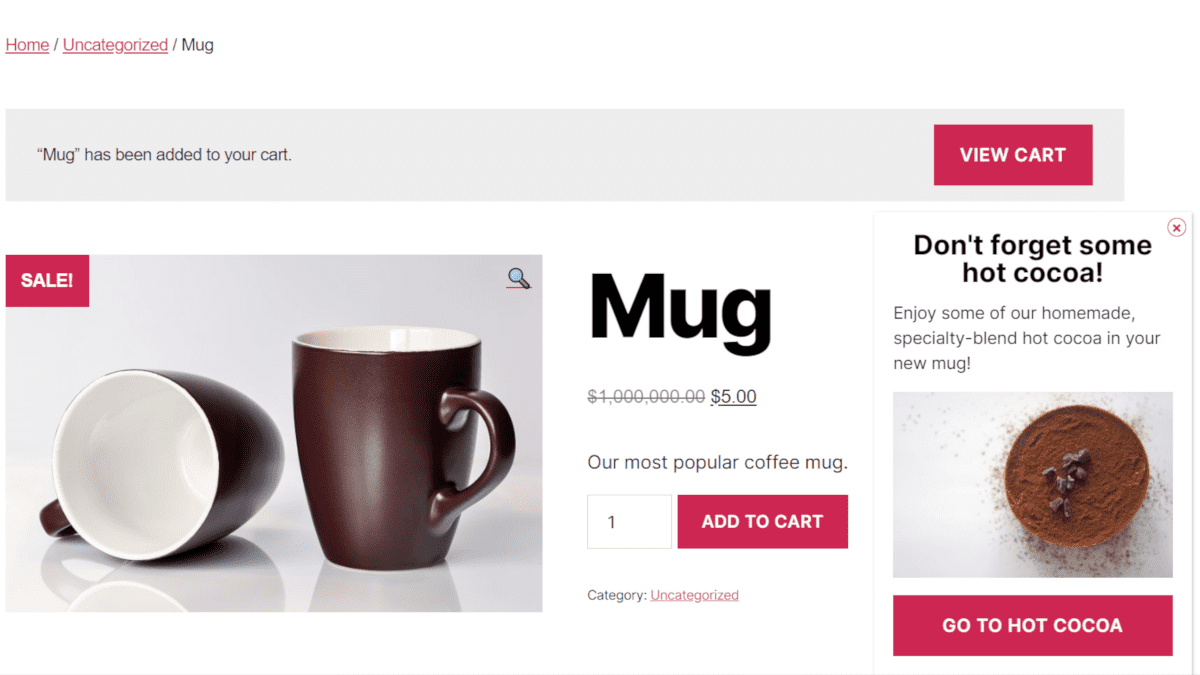
Example popup using our WooCommerce extension to make a popup appear when a product is added to their cart.
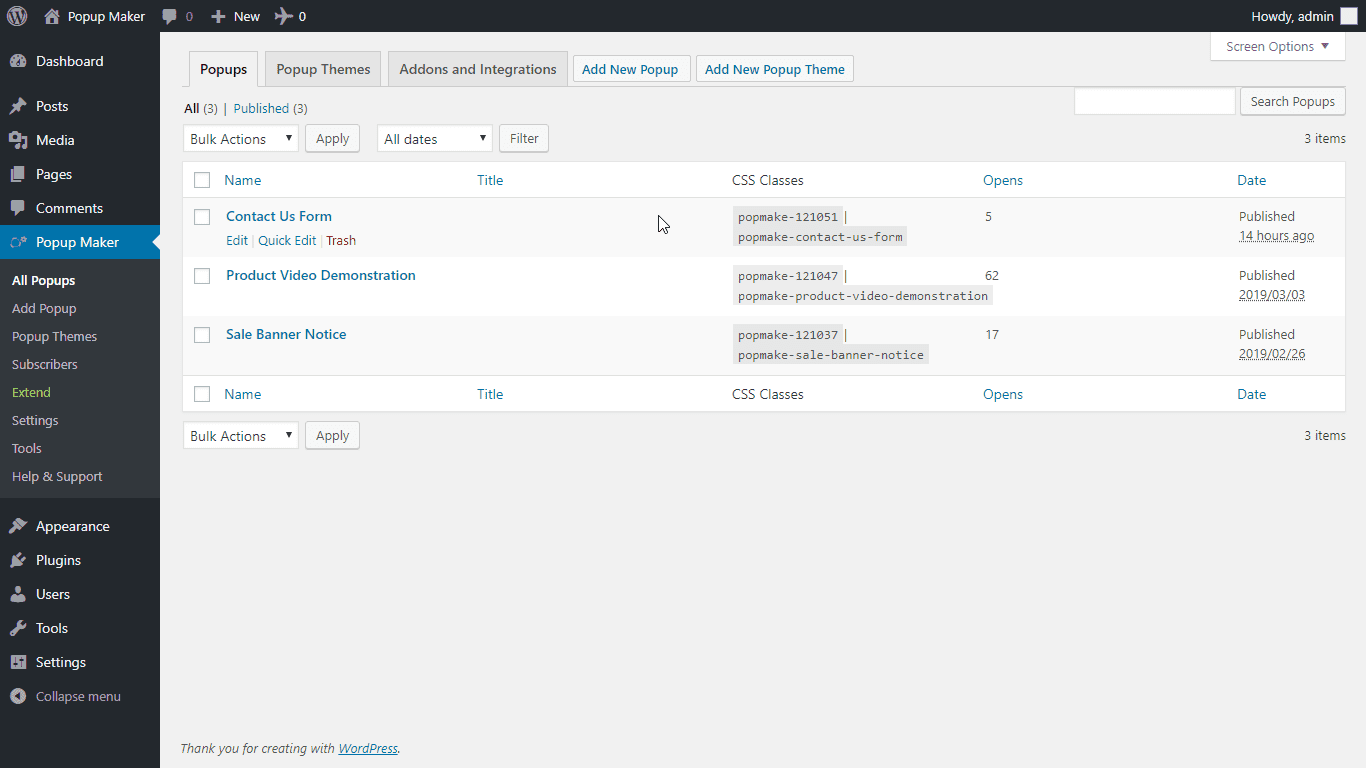
Create and edit an infinite number of unique popups to get any job done.
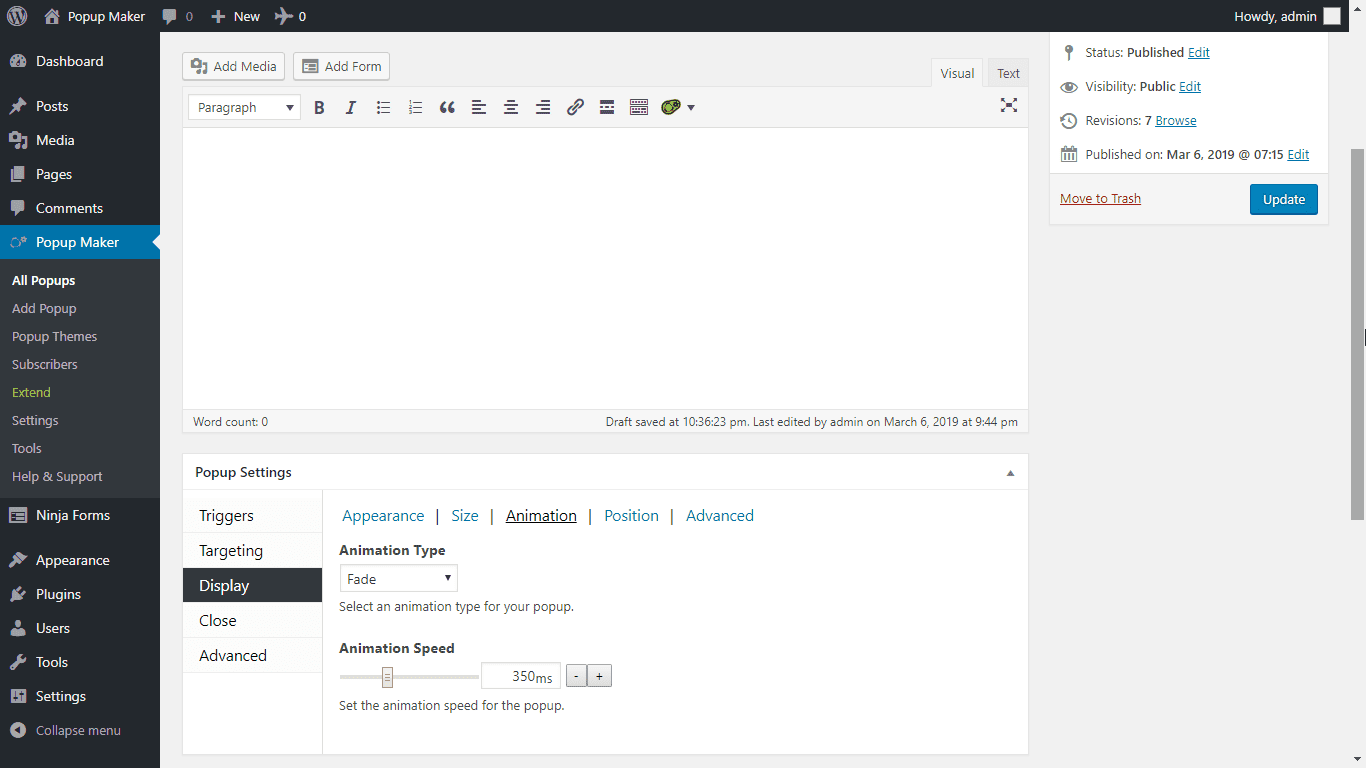
Use our popup editor to customize every facet of your popup completely.
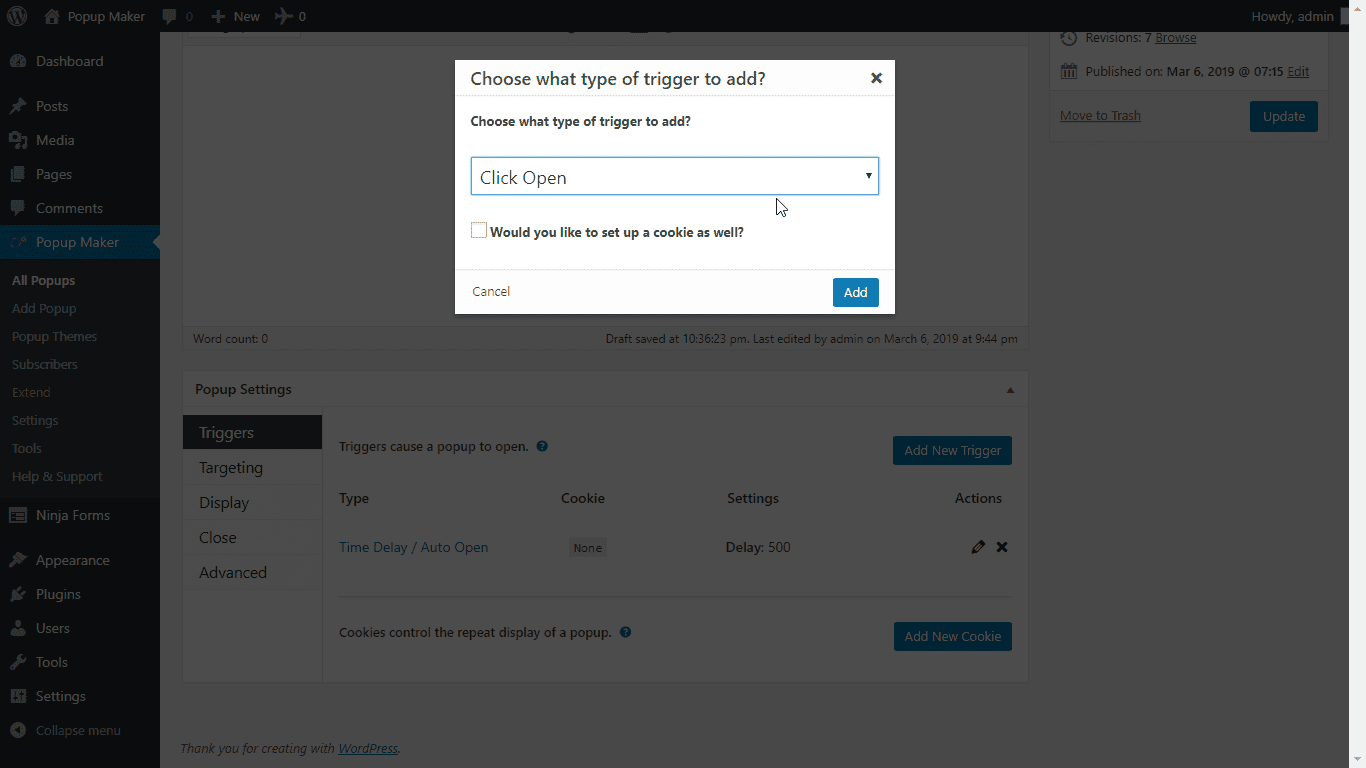
Add triggers to your popups to determine what causes it to open. Our free triggers include: Click Open and Auto Open.
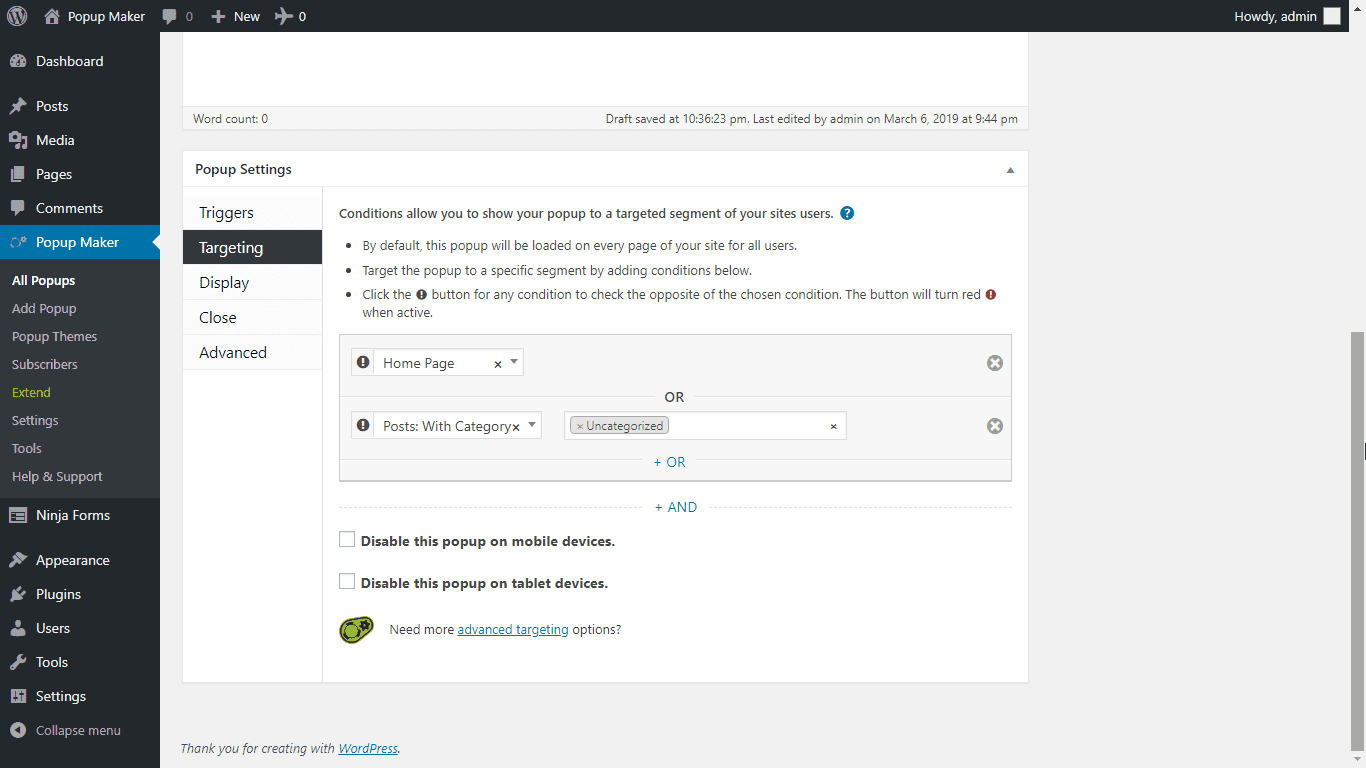
Choose from many conditions to target exactly who will (and will not) see your popups.
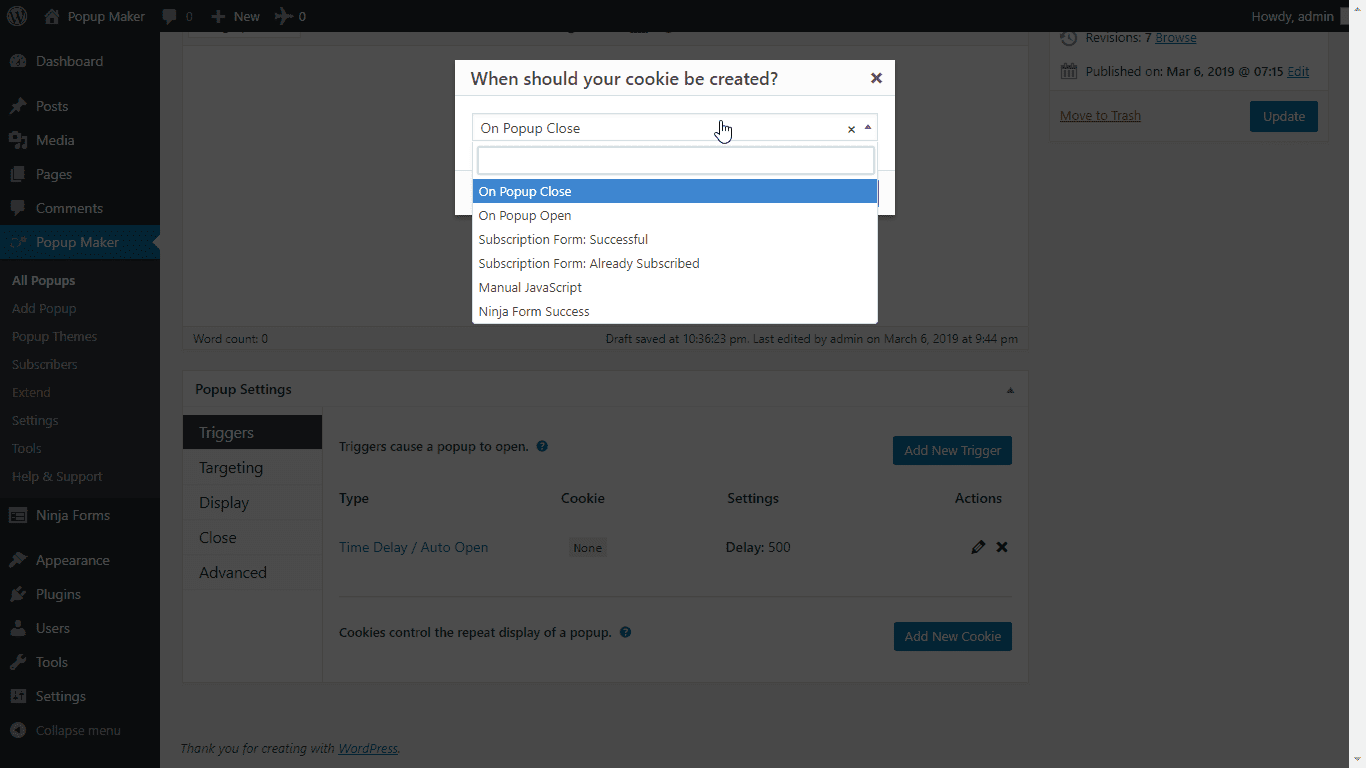
Prevent your popups from being annoying to users by using cookies to disable them once they have been viewed.
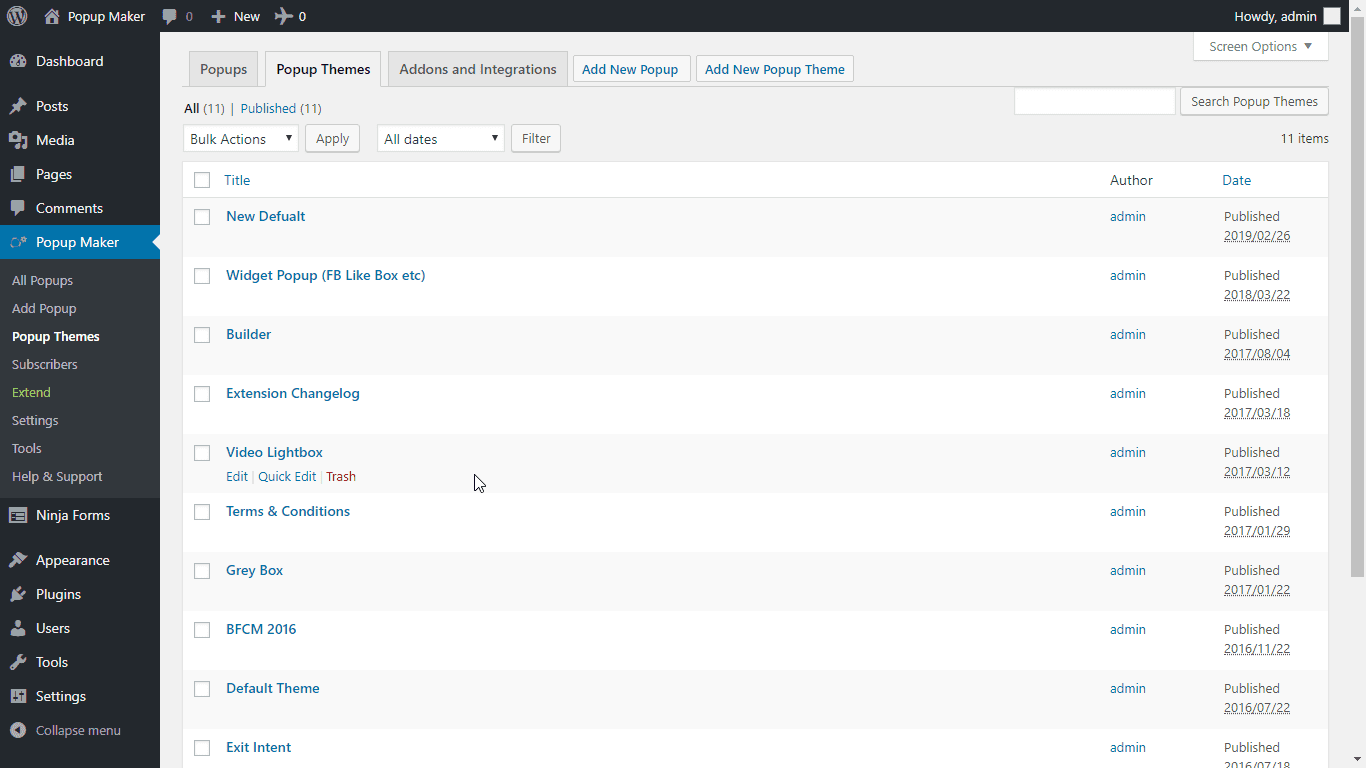
Create and edit an unlimited number of popup themes for every situation.
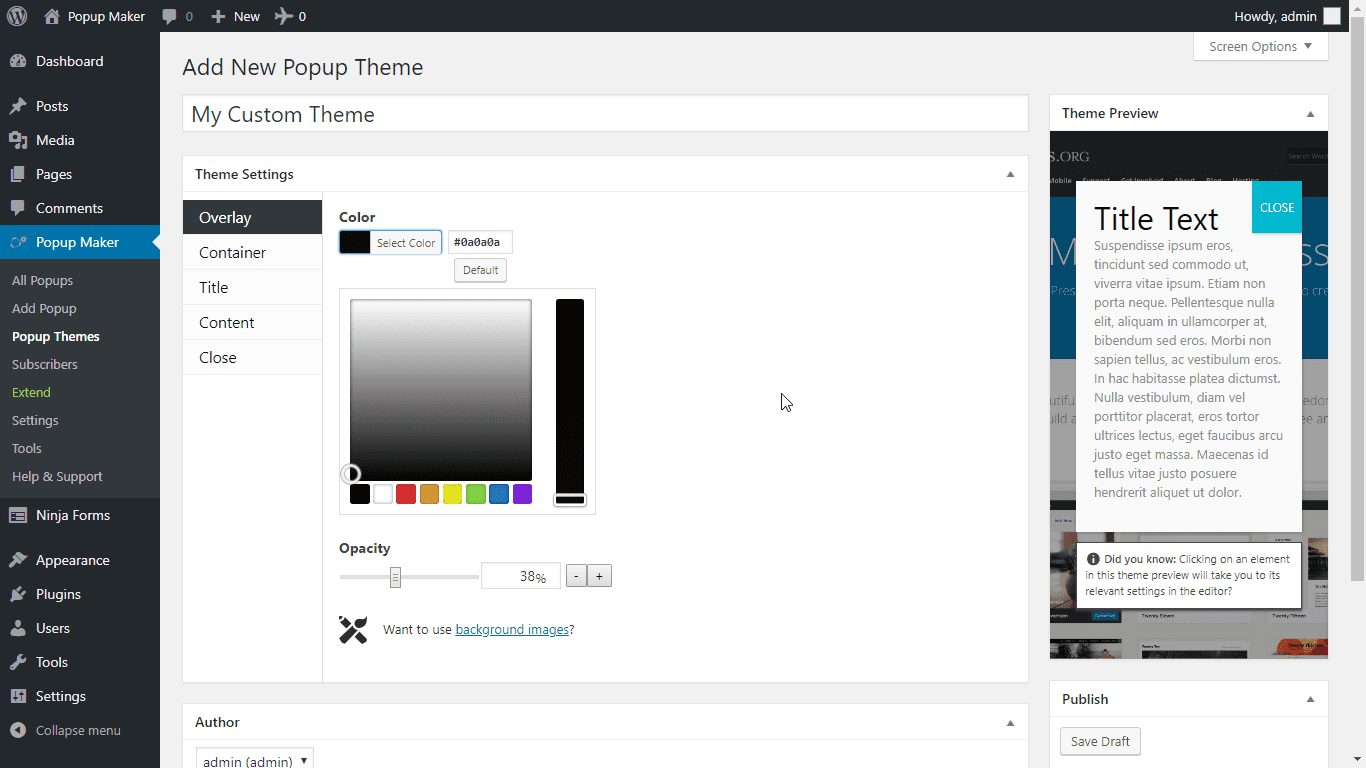
Use the theme editor to choose from over 60 options and theme every element of your popup: Background Overlay, Popup Container, Close Button, Google Fonts, and much more.
Other notes:
Latest Change log entry:
Tags:
ecommerce, marketing, Optin, popup, popups
+ Jason's Comments
This plugin superseeds the earlier version Easy Modal. First create a theme layout, but then it’s easy to the create pop-ups.