Plugin URL:https://wordpress.org/plugins/search-and-replace/
Plugin Author: WP MEDIA SAS
WordPress profile: WP MEDIA SAS
Last updated: August 16, 2023 (8 months ago)
Tested up to (WP version): WP 6.0.8
Downloaded: 0
Rating: 5 (out of 5)
Description
With Search & Replace you can search for everything and replace this with everything but before you do this you can easily create a simple database backup and restore it.
For avoiding problem please keep in mind that this plugin search and replace strictly what is specified in “Replace With”.
Common error example:
Search For: http://web.com/wordpress/
Replace With: http://neuweb.com/wordpress
The url become something like: http://neuweb.com/wordpresscontent/…
Correct “Replace with”:
Search For: http://web.com/wordpress/
Replace With: http://neuweb.com/wordpress/
The url become something like: http://neuweb.com/wordpress/content/…
We have implemented special features!
The first one is “Replace a Domain / URL” that is useful for a quick and simple transfer or a migration of a WordPress site.
The second feature is full support for serialized data. There are a lot more features – check them out! 🙂
Our goal with this plugin is to give you a good solution for manipulating your data for both Developers and Users of WordPress.
Note: This plugin requires PHP 5.6 or higher to be activated.
Checkout our GitHub Repository
Features
- Search & replace data in your WordPress database
- Change domain/URL of WordPress installation
- Handle serialized data
- Choose dry run or download SQL file
- Change table prefix
- Backup & restore your database
- WordPress Multisite support
- Localized and ready for your own language
Crafted by WP Media
Made by WP Media.
Donation?
You want to donate – we prefer a positive review, not more.
FAQ
Screenshots:
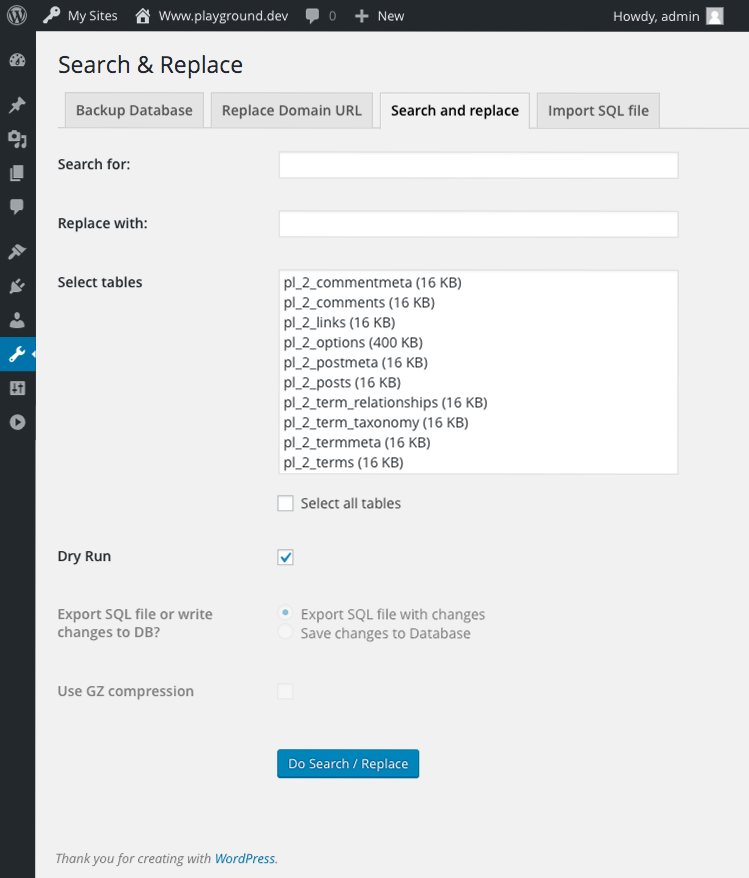
Search and Replace
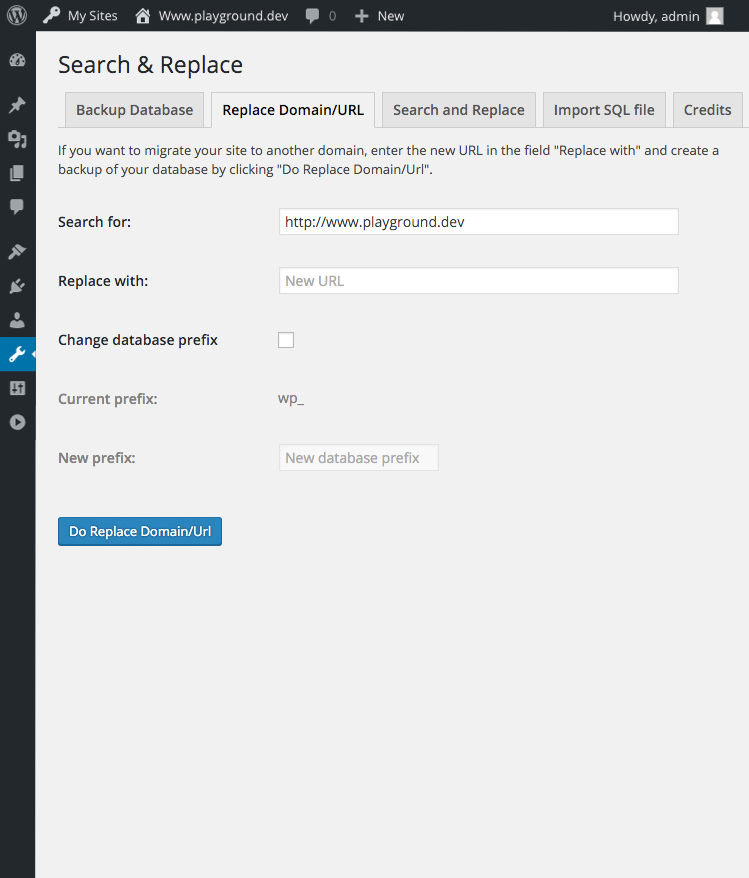
Replace Domain/URL
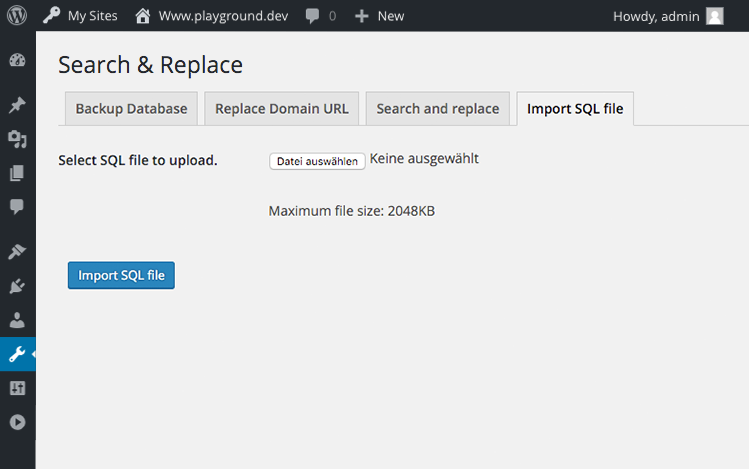
Restore Database

Backup Database

Result screen after search or search and replace
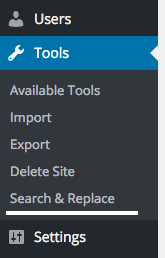
Other notes:
Latest Change log entry:
- Update readme for tested up WP versions
- Add check for replace function to get more solid replace for custom tables. #132
- Fix small typos
- Fix Throwable because we set as minimum php 5.6
Tags:
backup, import, replace, search, sql
+ Jason's Comments
Managing content across your website includes having consistency for certain terms. This plugin will find and replace terms for you – but be careful and backup before hand. I also recommend using reusable content blocks. Technically, many people use this plugin when moving a website from one domain to another domain, then need to update the domain URL for images and links in posts, across the site.