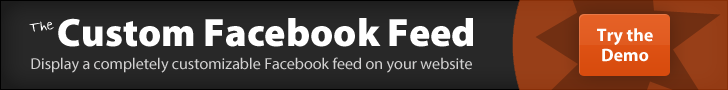Plugin URL:https://wordpress.org/plugins/custom-facebook-feed/
Plugin Author: Smash Balloon
WordPress profile: Smash Balloon
Last updated: April 3, 2024 (2 weeks ago)
Tested up to (WP version): WP 6.5.2
Downloaded: 0
Rating: 5 (out of 5)
Description
Display Facebook posts on your WordPress site. Completely customizable, responsive, search engine crawlable, and GDPR compliant Facebook feeds. Display unlimited Facebook feeds from your Facebook page, and completely match the look and feel of your site with tons of customization options! Automatically powers any Facebook oEmbeds on your site.
“The perfect Facebook plugin with amazing support! What else do you want? Get it!” – JoeJeffries
“I honestly cannot recommend this Facebook plugin enough. The plugin itself is gorgeous and super customizable, and if you run into trouble…support will get you out of it. Five Stars across the board.” – pamsavoybarnett
Please note: This free Facebook plugin allows you to display text and links from Facebook posts. To display photos, videos, comments, and more, we offer a Pro version of the plugin. See the Pro Version section below for more information.
Facebook Feed Features
NEW: Now Supports Facebook oEmbeds
With WordPress removing support for Facebook oEmbeds, the plugin will now automatically power any Facebook embeds on your site preventing them from breaking. No developer app required.
Super Simple to Set Up
One of our main priorities has always been to make our Facebook plugin as easy as possible to setup and use. Get up and running in less less than 1 minute with our signature quick setup – no Facebook Developer App required.
Display Feeds from Your Facebook Page
Use the plugin to display Facebook feeds from a Facebook page that you are an admin of.
Completely Customizable
By default the Facebook feed will adopt the styles of your WordPress theme, but your feeds can be completely customized to look however you like using our visual feed customizer – with tons of options to customize every part of your Facebook posts and feed.
Elementor and Divi Ready
Custom Facebook Feeds has a built in Elementor and Divi block for easy page building. Simply launch your Elementor or Divi builder and find the related Custom Facebook Feed block in the sidebar like any other block.
SEO Friendly
The Facebook feed content is crawlable by search engines adding SEO value to your site, while other Facebook plugins embed the feed using iframes which are not crawlable.
GDPR Compliant
Automatically integrates with many of the popular GDPR cookie consent plugins and includes a 1-click easy GDPR setting.
Responsive and Mobile Optimized
Facebook feed layouts look great on any screen size and in any container width.
Unlimited Feeds from Unlimited Different Facebook Pages
We don’t limit how many Facebook feeds you can display on your site. Just use the shortcode to embed as many Facebook feeds as you like into pages, posts or widgets anywhere on your site.
Built for Speed
Built-in caching means that your Facebook feeds load lightning fast. Set your own caching time – check for new Facebook posts every few seconds, minutes, hours or days. You decide.
Like Box Widget and Visual Header
Include the official Facebook Like Box widget at the top or bottom of your Facebook feed and display a beautiful visual header with your Facebook page or cover photo, profile picture, bio, and number of likes.
So Much More
Show and hide certain parts of each Facebook post, choose whose posts to show in the feed, customize colors, font sizes and styles, the number of Facebook posts to display, set max text lengths, translate text, custom CSS, and much, much more.
Pro Version (Custom Facebook Feed Pro)
In order to maintain the free version of the Custom Facebook Feed plugin on an ongoing basis, and to provide quick and effective support for free, we offer a Pro version of the plugin. Custom Facebook Feed Pro allows you to display photos, videos, the number of likes, shares, reactions and comments for each Facebook post, choose from multiple layout options, filter Facebook posts by type or #hashtag/string, load more Facebook posts into your feed, and more. Click here for a full list of all differences between the Custom Facebook Feed free and Pro versions.
Benefits of Displaying a Facebook Feed on Your Website
- Increase social engagement between you and your users, customers, or fans
- Save time by using the Custom Facebook Feed to generate dynamic, search engine crawlable content on your website
- Get more likes by displaying your Facebook content directly on your site
- Improve your SEO as all of that quality keyword-rich Facebook content from posts and Facebook comments is directly embedded into your website
- Display your Facebook content your way to perfectly match your website’s style
- No Coding Required – choose from tons of built-in customization options to create a truly unique feed of your Facebook content.
- The Custom Facebook Feed plugin is updated regularly with new features, bug-fixes and Facebook API changes
- Support is quick and effective
- We’re dedicated to providing the most customizable, robust and well supported Facebook feed plugin in the world!
How to use the Custom Facebook Feed plugin
Once you’ve installed the plugin there are only a few steps to get up and running:
1) Use the button on the ‘Facebook Feed’ settings page to log into your Facebook account and authorize the plugin.
2) Save the plugin settings and add the [custom-facebook-feed] shortcode to any page, post, or widget where you want the Facebook feed to be displayed.
That’s it! You can then customize the Facebook feed as needed using the settings on the Facebook Feed > Customize page.
For full step-by-step setup directions with screenshots, see here.
Requesting support
Customer support is a huge deal to us. We pride ourselves on always providing quick, effective, and courteous support to all of our users. If you’re having an issue using the Custom Facebook Feed plugin then just let us know and we’ll be there to help as soon as possible. You can either open a ticket on the support forum on WordPress.org, or directly on the Custom Facebook Feed section of our website. We also have a large collection of help documentation and FAQs on our website for all common issues related to the Custom Facebook Feed plugin.
Who’s behind this plugin?
We’re Smash Balloon; a fun-loving WordPress plugin development company birthed into existence in early 2013. We specialize in creating social media plugins that are not only intuitive and simple to use, but also designed to integrate seamlessly into your website and allow you to display your social media content in powerful and unique ways. Over 1 million awesome people have decided to actively use our free plugins, which is an incredible honor that we don’t take lightly. This compels us to try to provide the quickest and most effective customer support that we can, blowing users away with the best customer service they’ve ever experienced.
To find out more about the team, see here.
Check out our other free plugins for Instagram, Twitter, and YouTube.
At Smash Balloon we have two goals:
- Creating and maintaining the most useful, functional, customizable, robust and down-right awesomist Facebook feed plugin your website has ever seen.
- To provide the quickest, friendliest and most mind-blowingly amazing product support you have ever experienced.
FAQ
For a full list of FAQs and help with troubleshooting please visit the FAQ & Troubleshooting section of the Smash Balloon website
The Facebook feed you’re trying to display has to be from a publicly accessible Facebook page. This means that you can’t display the feed from your own personal Facebook profile. This is to do with Facebook’s privacy policies. You can’t display a non-public Facebook feed publicly.
If your Facebook page has any restrictions on it (age, for example) then it means that people have to be signed into Facebook in order to view your page. This isn’t desirable for most Facebook pages as it means that it isn’t accessible by people who don’t have a Facebook account and that your Facebook page can’t be crawled and indexed by search engines.
An easy way to determine whether your Facebook page is set to public is to sign out of your Facebook account and try to visit your page. If Facebook forces you to sign in to view your page then it isn’t public. You can change your Facebook page to public in your Facebook page settings simply by removing any age or location restrictions you have on it (screenshot), which will then allow the Custom Facebook Feed plugin to access and display your feed.
Yep! Create as many feeds as you like from different Facebook pages. Just click “Add New” to create a new feed and then embed it anywhere on your site.
As of April of 2024 the plugin is no longer able to display posts from a Facebook group. This is due to changes on Facebook’s end.
Due to Facebook’s privacy policy you’re not able to use the plugin to display all of your posts from a personal profile, only from a public page, as posts from a personal profile are protected for privacy reasons. You may have limited success in displaying certain posts from a personal profile but most posts are not able to be displayed.
If you’re using the profile to represent a business, organization, product, public figure or the like, then we’d advise converting your profile to a page per Facebook’s recommendation, as there are many advantages to using pages over profiles.
Once you’ve done so, the plugin will be able to retrieve and display all of your posts.
In version 2.5, support was added to allow the plugin to power your Facebook oEmbeds as official support for these is no longer available in WordPress core. Just connect your account on the oEmbeds settings page inside the plugin and the plugin will power all Facebook embeds on your site, old and new. No developer app or account required.
This free plugin only allows you to display text from your Facebook posts. To display photos and videos in your feed you would need to upgrade to the Pro version of the plugin. Try out a demo of the Pro version on the Custom Facebook Feed website, and find out more about the Pro version here. Click here for a full list of all differences between the free version and Pro version.
This is a feature of the Pro version of the plugin. To display comments, shares and likes you would need to upgrade from the free version to the Pro version.
It sure is. Unlike other Facebook plugins which use iframes to embed your feed into your page once it’s loaded, the Custom Facebook Feed uses PHP to embed your Facebook feed content directly into your page. This adds dynamic, search engine crawlable content to your site.
You can embed your Facebook feed directly into a template file by using the WordPress do_shortcode function: <?php echo do_shortcode('[custom-facebook-feed]'); ?>.
Please refer to this FAQ for potential solutions on how to resolve this issue.
Please refer to this FAQ for directions on how to use Google fonts in your Facebook posts.
Please refer to this FAQ for directions on how to display your Facebook posts in multiple columns.
If your Facebook feed doesn’t appear to be showing the most recent Facebook posts then the most likely explanation is that the recent posts in your feed may be shared from a user’s personal profile. Facebook’s privacy policy doesn’t allow posts that you share from personal Facebook profiles to be shared outside of Facebook as the posts don’t technically belong to your Facebook page, they belong to the user who posted it to their personal Facebook profile. There’s an example of a post shared from a user’s personal Facebook profile here.
Please note, this isn’t a limitation of our plugin, it’s a restriction which Meta (Facebook) places on it’s content in order to protect the privacy of their Facebook users.
Potential solutions
-
You could re-post the Facebook post to your page rather than sharing it to your Facebook page. If you re-post the content as your own post on your Facebook page then the content now originates from your Facebook page and will be displayed in the Facebook feed on your website.
-
If you were to share a post from another Facebook page or public source, rather than sharing it from someone’s personal Facebook profile, then it would show up in your feed outside of Facebook, but by default any posts that originate from a personal Facebook profile are protected by Facebook’s privacy policy and is the private content of that Facebook profile owner.
Please refer to our Error Message Reference page for information on how to resolve common error messages.
Please refer to this FAQ for directions on how to create a Masonry grid layout from your Facebook feed posts.
The most common causes of this are:
1) There’s HTML tags within the [custom-facebook-feed] shortcode which are preventing it from working correctly
If you copied and pasted the shortcode into the Visual editor on your WordPress page/post editor then it may have inadvertently included some HTML tags from the page that you copied it from. The easiest way to check this is to view the ‘Text’ view in your WordPress editor and see whether there are any stray HTML tags in the shortcode itself.
2) The shortcode includes curly single quote characters
If your shortcode includes single quotes then check that they are the standard single quotes and not the curly kind.
3) Typo in the shortcode option
Ensure that there aren’t any spelling errors in the shortcode options that you’re using and that the format is consistent with that demonstrated on the Shortcode Options reference page.
The most common reason for this is that an add-on or extension you have installed in your web browser is blocking the pictures being loaded from Facebook. Try checking to see whether you have any add-ons or extensions installed in your browser and, if so, try disabling them to see whether that solves the problem and displays the pictures from Facebook.
Screenshots:

By default the Facebook feed inherits your theme's default styles and the Facebook feed is completely responsive
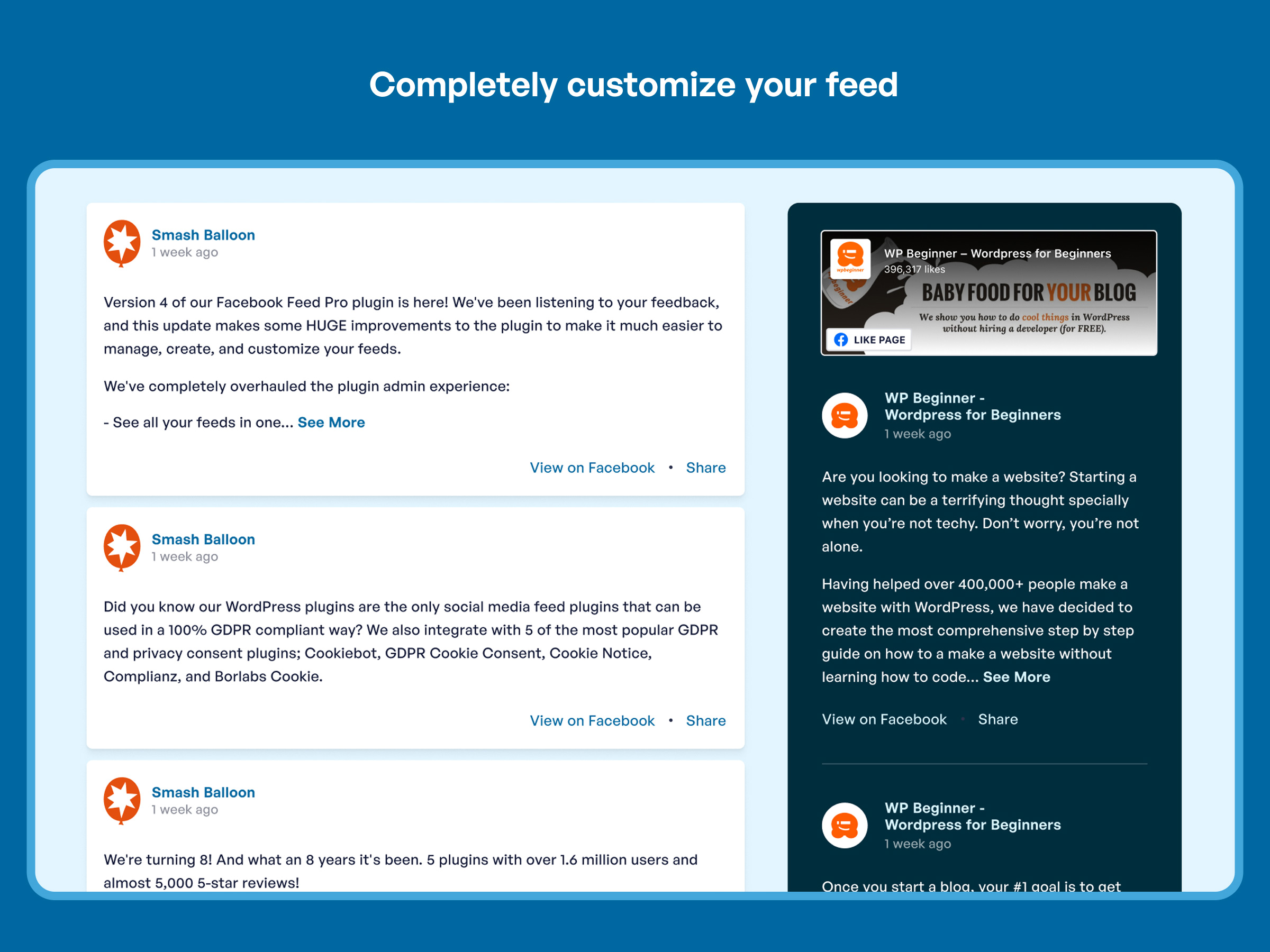
Completely customize the way your Facebook feed looks to perfectly match your site
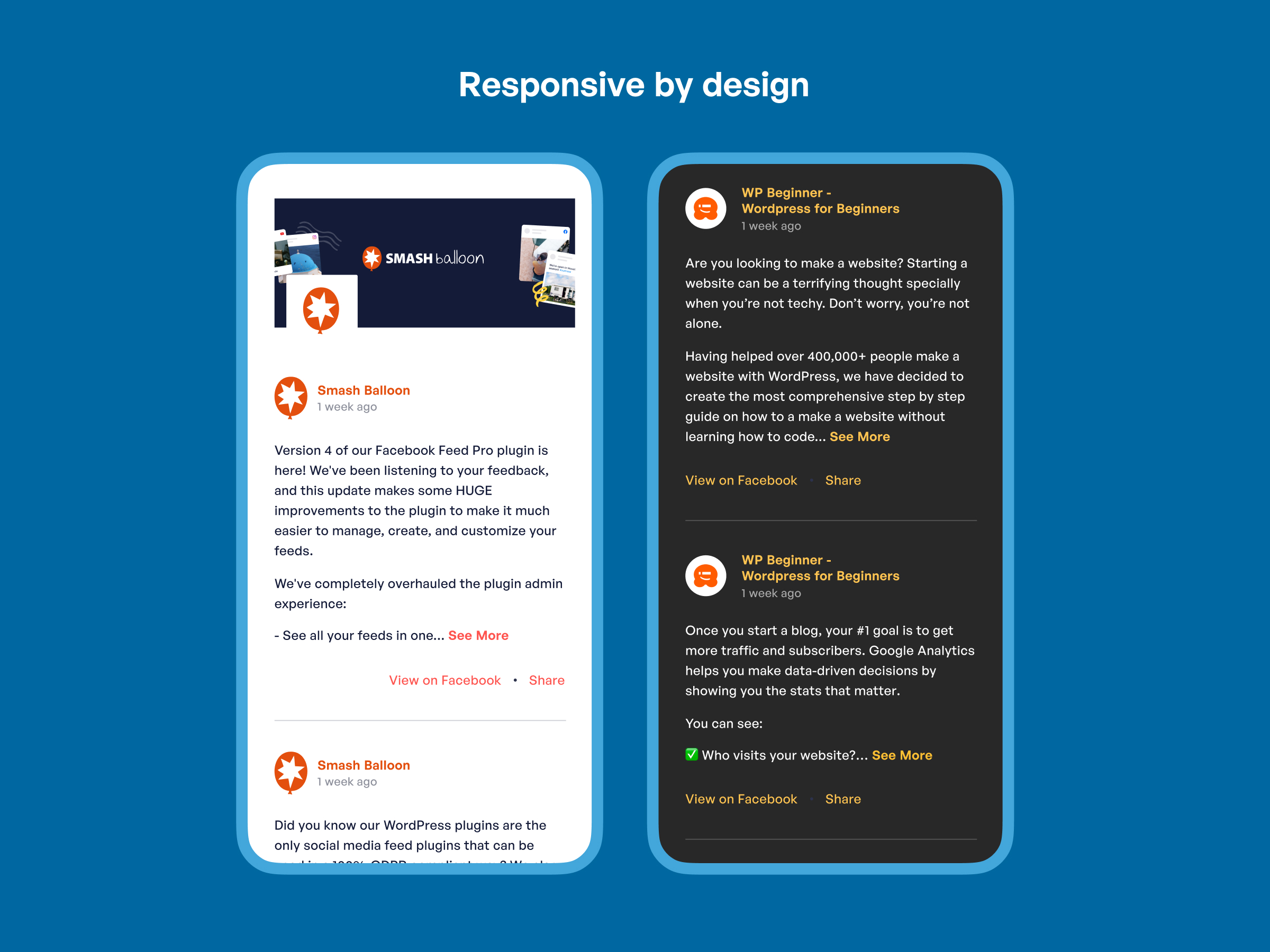
Use custom CSS to customize every part of the Facebook feed
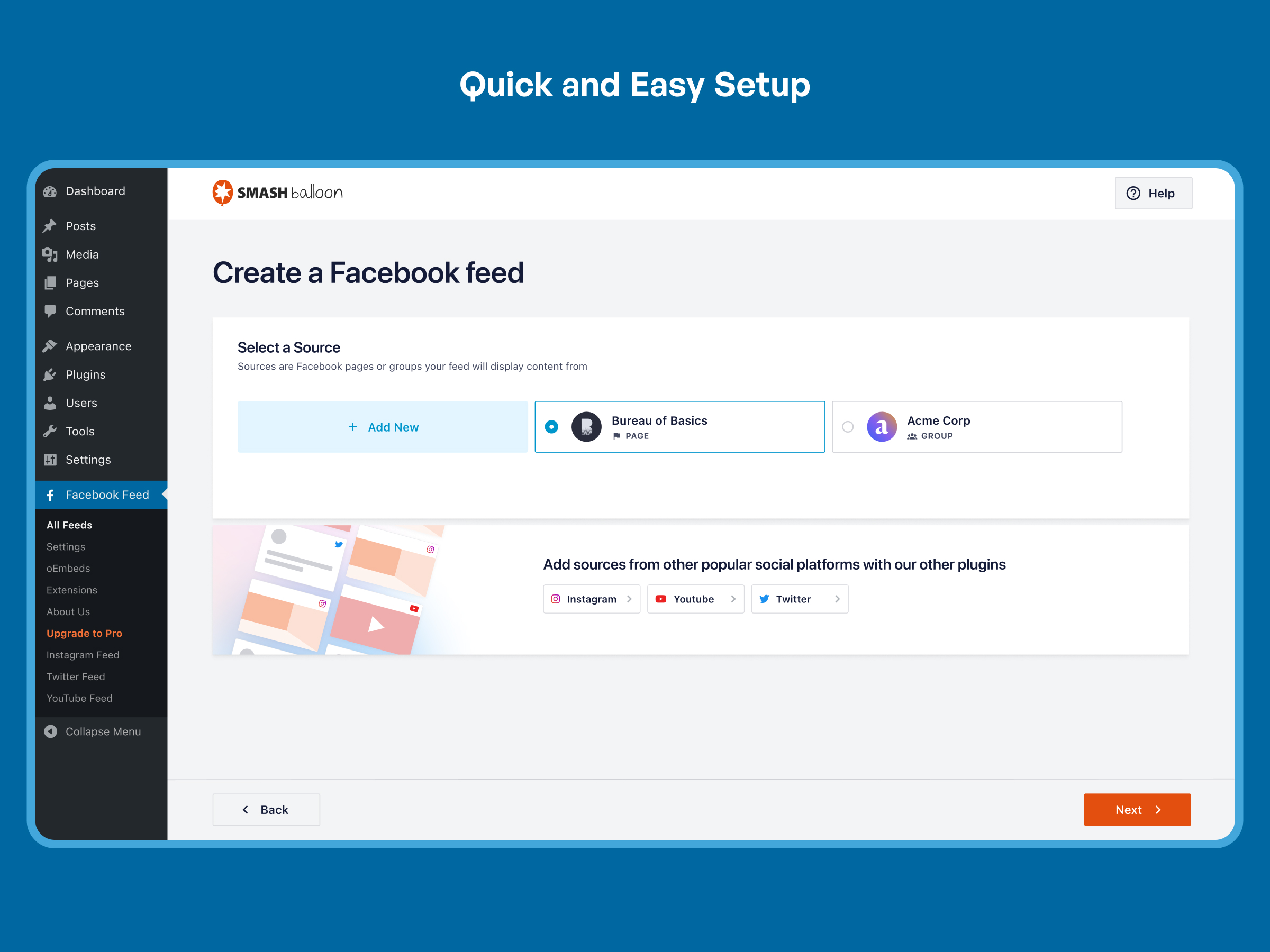
Display Facebook events in your Facebook feed

Configuring the Custom Facebook Feed plugin

General Facebook Feed options - Custom Facebook Feed Layout and Style page
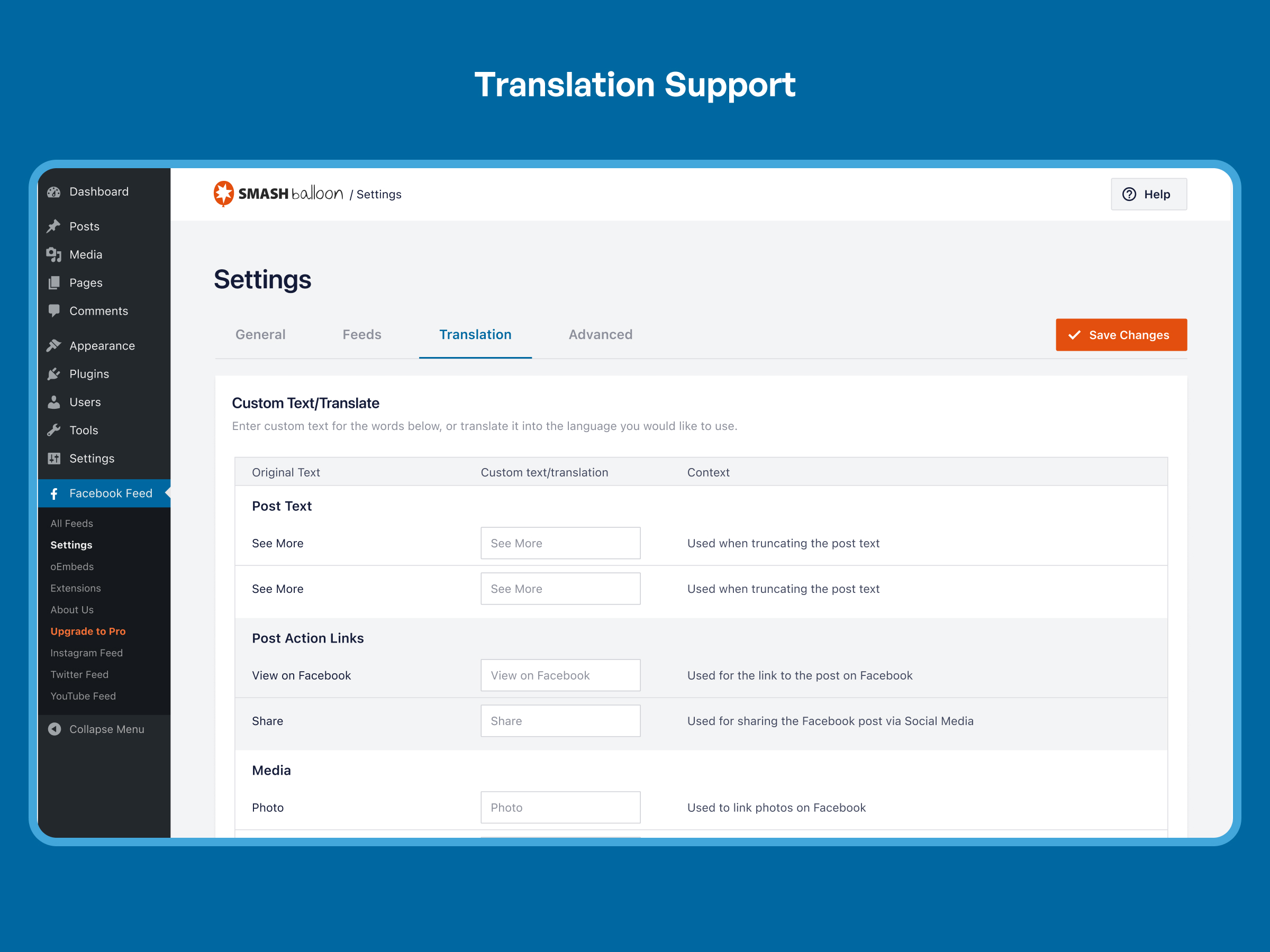
Facebook Feed Typography options - Custom Facebook Feed Layout and Style page

Misc Facebook Feed options - Custom Facebook Feed Layout and Style page
Other notes:
Latest Change log entry:
- Important: Meta (Facebook) is ending support for group feeds. See our related FAQ for more information. Existing feeds with a Facebook group source will stop updating as of April 2024.
- Tweak: Added a notice to the plugin settings page to inform users of the upcoming Facebook API changes affecting group feeds.
Tags:
facebook, Facebook account, facebook feed, Facebook Page, Facebook posts
+ Jason's Comments
I recommend upgrading to The Custom Facebook Feed Pro for more features: post images, likes, shares and comments. I can install the Pro version on your website on request under my license for $49AUD /year (RRP $49USD /year).
If you don’t need custom feed, I recommend a Simple Facebook Like Box.
Backup cache in use.