Plugin URL:https://wordpress.org/plugins/nextgen-gallery/
Plugin Author: Imagely
WordPress profile: Imagely
Last updated: April 10, 2024 (1 week ago)
Tested up to (WP version): WP 6.5.2
Downloaded: 0
Rating: 5 (out of 5)
Description
WordPress Gallery Plugin
NextGEN Gallery has been the industry’s standard WordPress gallery plugin since 2007 and continues to receive over 1.5 million new downloads per year. It’s easy for simple photo galleries, but powerful enough for the most demanding photographers, visual artists, and imaging professionals.
On the back end, NextGEN offers a complete WordPress gallery management system with the ability to batch upload photos, import meta data, add/delete/rearrange/sort photos, edit thumbnails, group galleries into albums, and more.
On the front end, the free version of NextGEN provides three main gallery styles (slideshow, thumbnail, and imagebrowser galleries) and two album styles (compact and extended), all of which come with a wide array of options for controlling size, style, timing, transitions, controls, lightbox effects, and more. Learn more about NextGEN WordPress Gallery Plugin features.
The best gets better with full support for the Gutenberg block editor. Now you can add a gallery or album anywhere on your site, with a page builder type feel directly in the WordPress editor.
NEXTGEN GALLERY DEMOS
*Basic Thumbnail Gallery
*Basic Slideshow Gallery
*Basic Imagebrowser Gallery
*Basic Compact Album
*Basic List Album
INTRODUCING NEXTGEN GALLERY PRO. NextGEN Plus and NextGEN Pro are premium WordPress gallery plugin extensions for NextGEN Gallery that add new photo gallery displays, lightboxes, ecommerce, proofing, and pro support. Learn more about NextGEN Plus and NextGEN Pro photo plugin features.
NEXTGEN PRO DEMOS
*Photo Print Sales
*Photo Proofing
*Digital Downloads
*Pro Mosaic Gallery
*Pro Masonry Gallery
*Pro Tile Gallery
*Pro Filmstrip Gallery
*Pro Film Gallery
*Pro Lightbox
About Imagely
NextGEN Gallery is a WordPress gallery plugin maintained by Imagely. We’re the WordPress photography experts. In addition to NextGEN Gallery, NextGEN Plus, and NextGEN Pro, we also make WordPress themes for photographers, provide turnkey websites for photographers, and run the WordPress Photography Podcast.
Learn more or connect with us:
*Imagely Website
*WordPress Themes for Photographers
*Turnkey Photography Sites
*The WordPress Photography Podcast
*NextGEN Gallery Documentation
*Imagely on Twitter
*Imagely on Facebook
*Imagely on Instagram
Credits
Copyright:
Imagely 2016-2023
Photocrati Media 2012-2016
Alex Rabe 2007-2011
This program is free software released under the terms of the GNU General Public License.
Shortcodes
NextGEN Gallery offers an easy-to-use Insert Gallery Window, which means you never need to work with shortcodes again when inserting and manageing galleries – if you would prefer not too.
If you do want to work with shortcodes, there is a powerful shortcode system as you’d expect of a popular WordPress gallery plugin. Learn About NextGEN Gallery Shortcodes.
For more information, feel free to visit the official website for the NextGEN Gallery WordPress Gallery Plugin.
FAQ
This is often due to the URL paths to the CSS and JavaScript files used by the Lightbox Effects not being changed to relevant addresses based on the new site. This article will help sort out this issue if that is the case: Why are my galleries not opening up in a lightbox?.
Yes. See NextGEN Gallery Documentation.
Yup, NextGEN is a popular and well-established WordPress gallery plugin, and has been for a long time. It will work well with most other themes and plugins in the WordPress ecosystem.
Nope, we use no flash elements.
Yes, we’ve put a lot of work into this and, NextGEN Galleries are compatible with phones and tablets, inluding Android and iOS operating systems. All photo galleries are also responsive, so galleries look good on diverse screen sizes. NextGEN Pro also includes a full screen, responsive Pro Lightbox with mobile gesture support. It’s great for viewing photos on mobile devices.
In simple terms, Albums are collections of galleries. So Galleries contain your photos and Albums contain your Galleries. Albums act as links and placeholders to quickly and easily navigate your galleries. Galleries will actually display your images.
Yes, you can batch upload entire photo galleries at one time.
Yes, WordPress allows you to password protect pages by default – which includes all photo galleries and content for the entire page. Password protection of pages can be turned on and off at any time, with just a few clicks.
Yes, you can add text or image watermarks to your gallery images.
Yes, each thumbnail image can be individually adjusted to suit your needs.
Yes, you can use pagination when displaying thumbnail galleries. And you can adjust the amount of photos to be shown on a page at any time.
Yes, the lightbox can be configured with multiple options directly from the Dashboard, and there are multiple CSS styles which can be applied and modified as well. If you want even more options, consider upgrading to NextGEN Pro and useing the NextGEN Pro lightbox.
Yes, caption areas are fully HMTL capable.
Since the captions are fully HTML capable, you can add external links and any other type of mark up you wish.
Yes, our WordPress gallery plugin has been translated into dozens of languages – click here to find out more.
For more information, feel free to visit the official website for the NextGEN Gallery WordPress Gallery Plugin.
Screenshots:
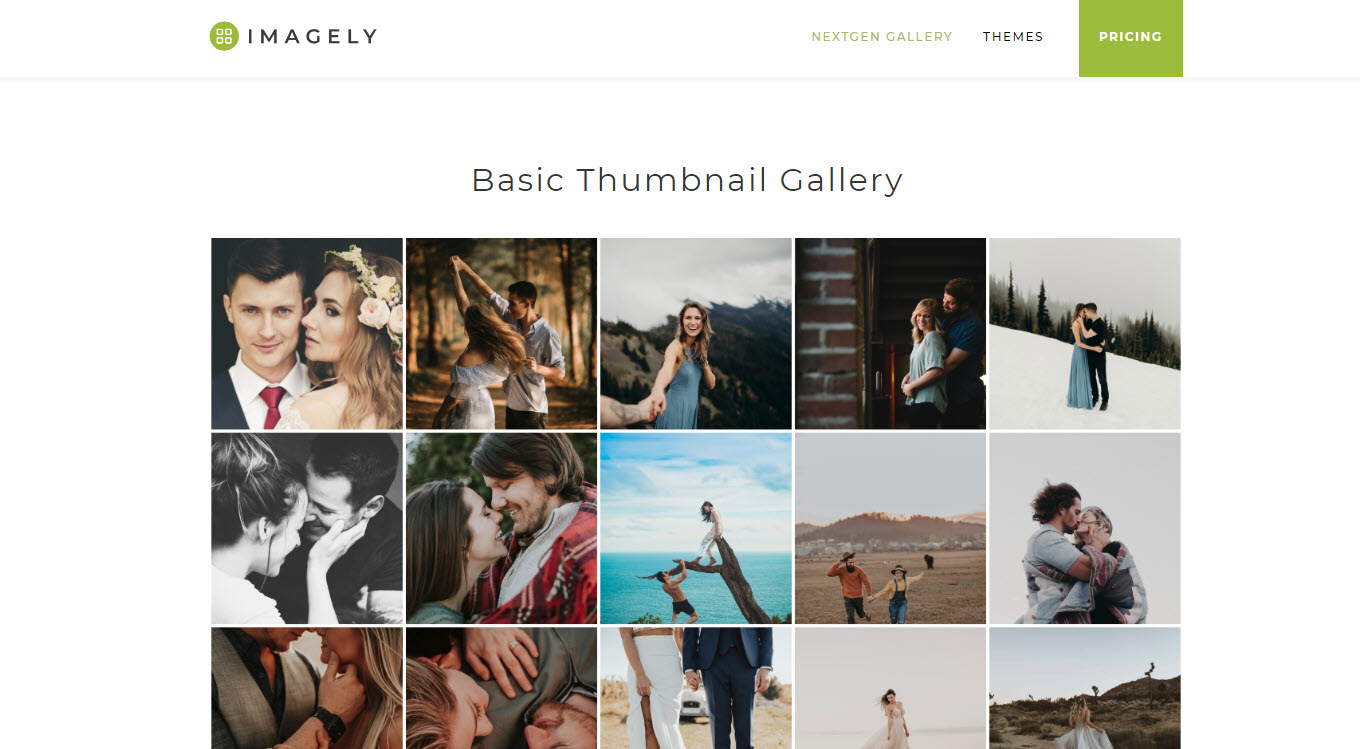
Thumbnail Gallery

Slideshow Gallery

Imagebrowser Gallery
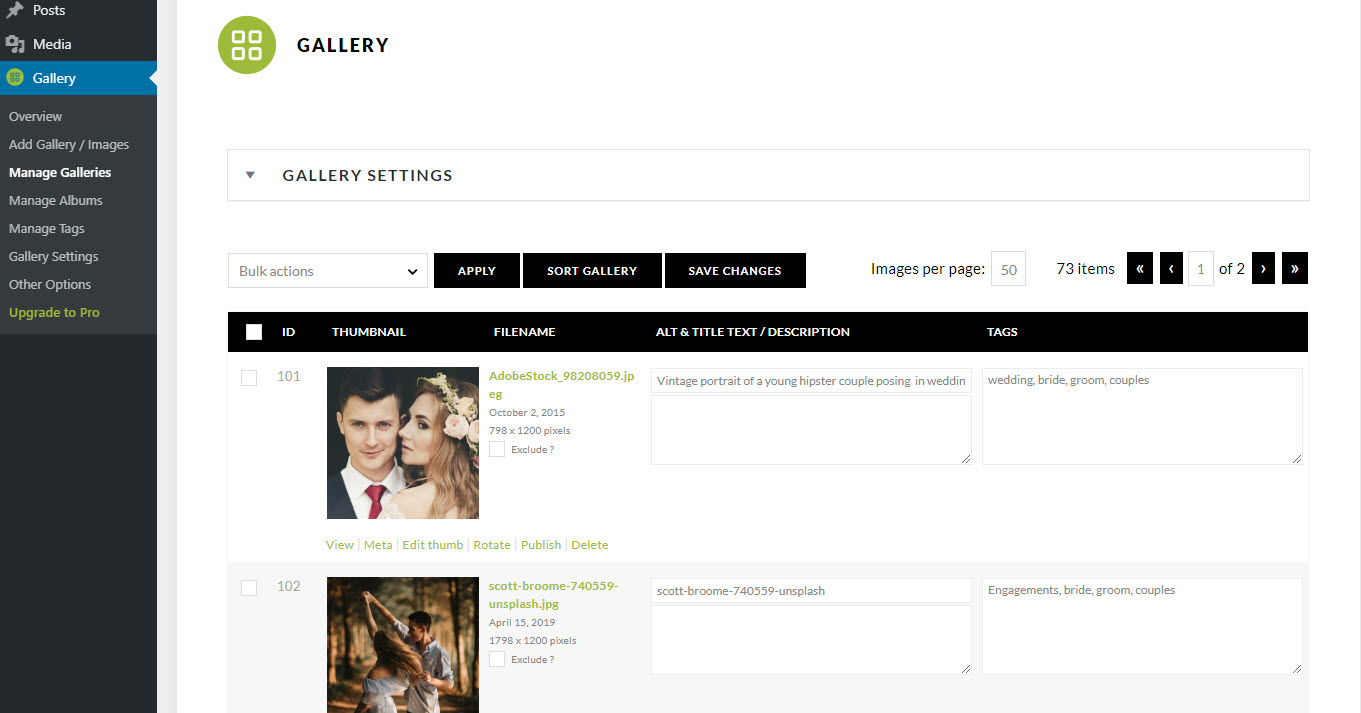
Manage Gallery Page
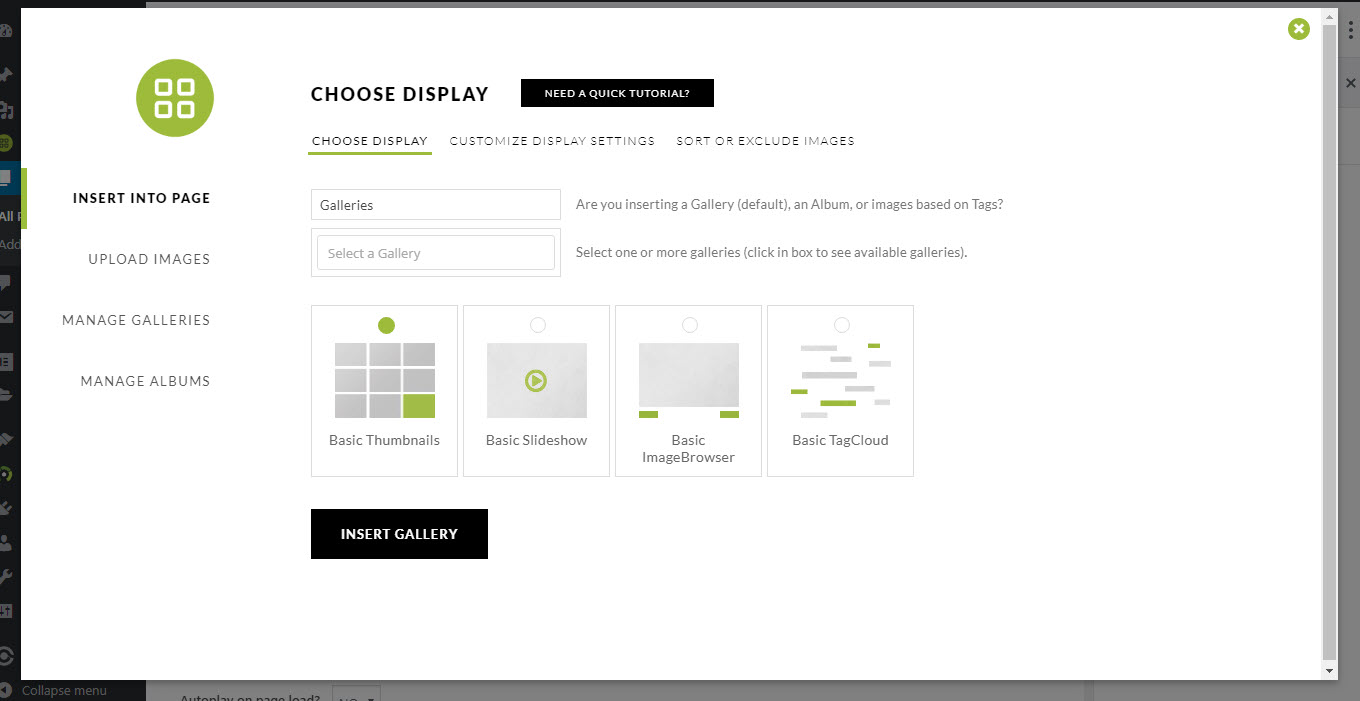
Insert Gallery Window
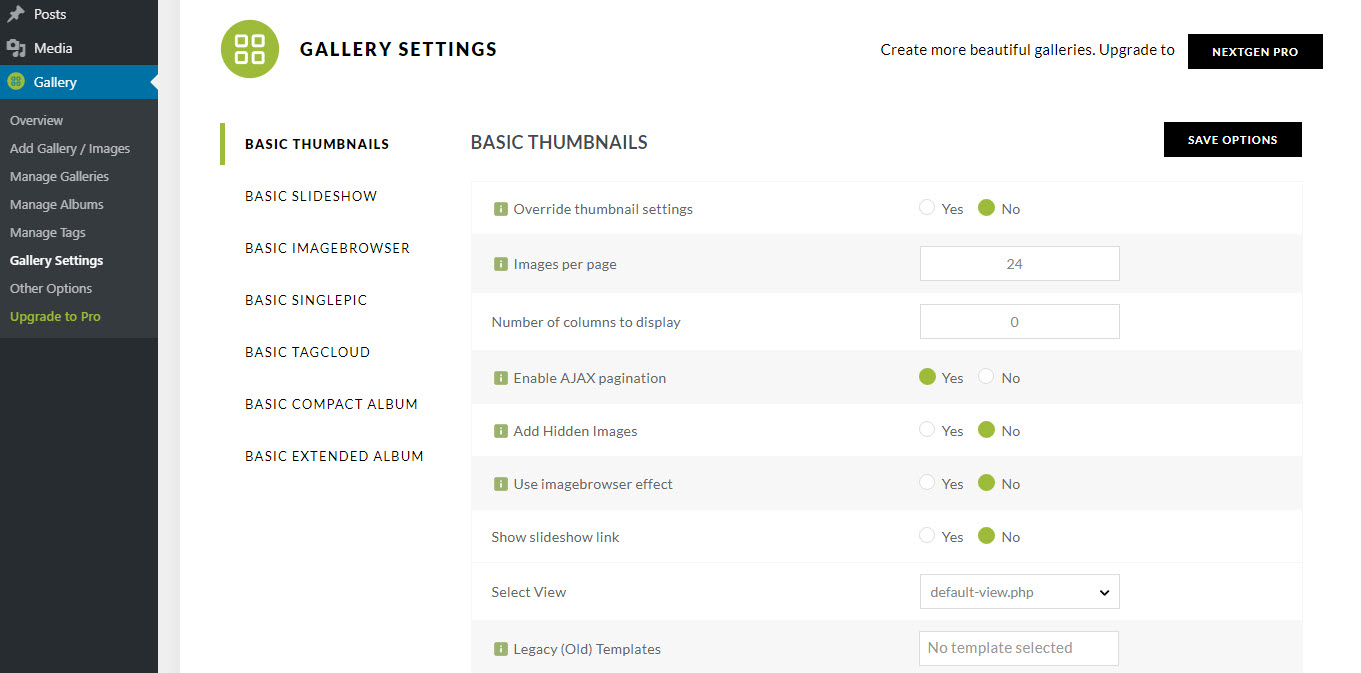
Gallery Settings Page
Other notes:
Latest Change log entry:
Tags:
gallery, nextgen, NextGEN Gallery, photo gallery, wordpress gallery plugin
+ Jason's Comments
A couple of things to be aware about:
1. NextGEN plugin uploads gallery images to it’s own directory, the images are not available from the WordPress image library.
2. The free version has a limited lightbox popup to show larger size of the thumb images. I found the premium upgrade for the responsive mobile friendly lightbox was a better option than rebuilding from scratch with an alternative gallery.