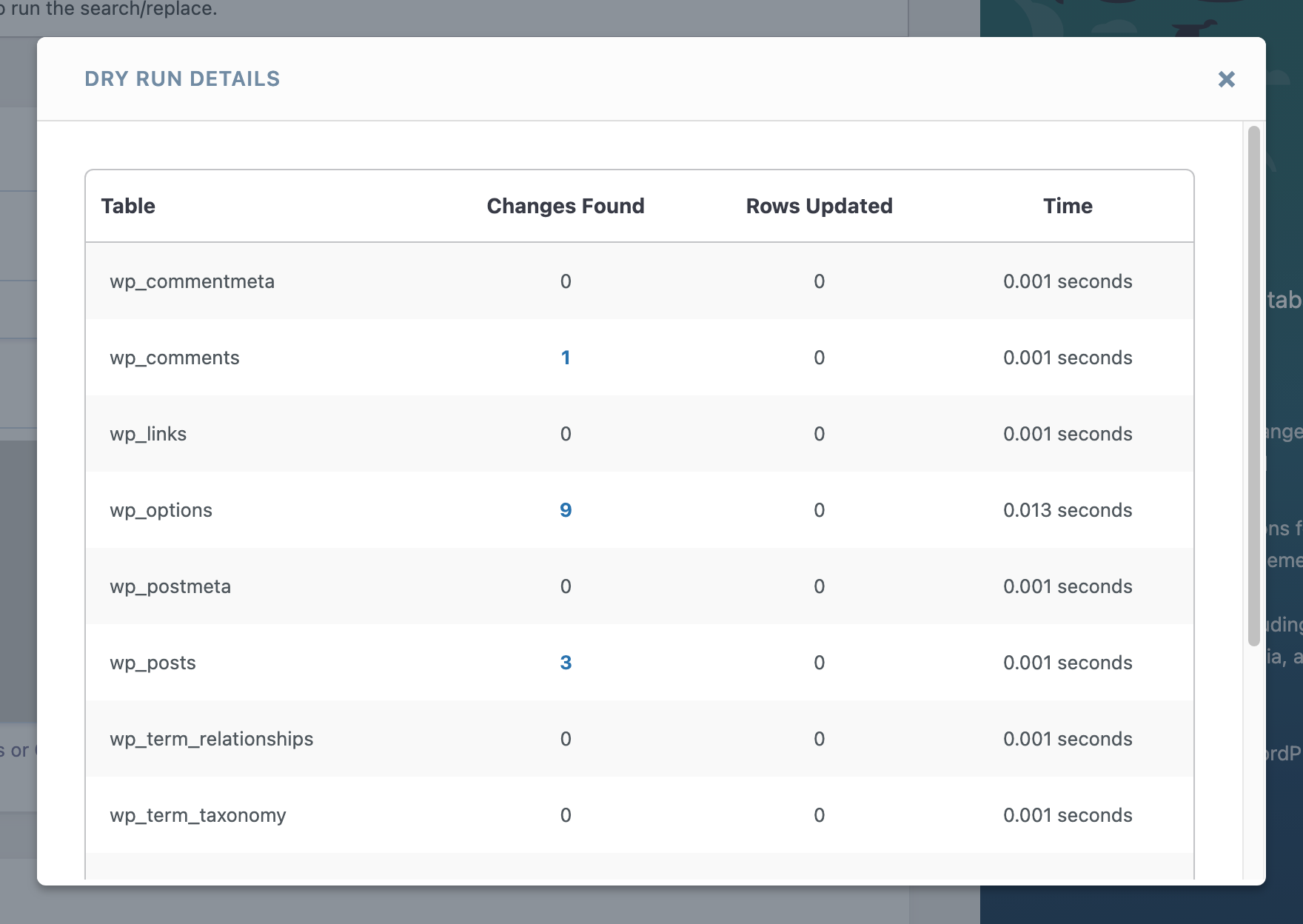Plugin URL:https://wordpress.org/plugins/better-search-replace/
Plugin Author: WP Engine
WordPress profile: WP Engine
Last updated: April 17, 2024 (1 week ago)
Tested up to (WP version): WP 6.4.4
Downloaded: 0
Rating: 5 (out of 5)
Description
When moving your WordPress site to a new domain or server, you will likely run into a need to run a search/replace on the database for everything to work correctly. Fortunately, there are several plugins available for this task, however, all have a different approach to a few key features. This plugin consolidates the best features from these plugins, incorporating the following features in one simple plugin:
- Serialization support for all tables
- The ability to select specific tables
- The ability to run a “dry run” to see how many fields will be updated
- No server requirements aside from a running installation of WordPress
- WordPress Multisite support
Time-saving features available in the Pro version:
- View exactly what changed during a search/replace
- Backup and import the database while running a search/replace
- Priority email support from the developer of the plugin
- Save or load custom profiles for quickly repeating a search/replace in the future
- Support and updates for 1 year
The search and replace functionality is heavily based on interconnect/it’s great and open-source Search Replace DB script, modified to use WordPress native database functions to ensure compatibility.
Supported Languages
- English
- French
- German
- Spanish
Want to contribute?
Feel free to open an issue or submit a pull request on GitHub.
FAQ
Once activated, Better Search Replace will add a page under the “Tools” menu page in your WordPress admin.
Yes! This plugin should be compatible with any host.
Yes! Entering a wrong search or replace string could damage your database. Because of this, it is always adviseable to have a backup of your database before using this plugin.
When running this plugin on a WordPress Multisite installation, it will only be loaded and visible for Network admins. Network admins can go to the dashboard of any subsite to run a search/replace on just the tables for that subsite, or go to the dashboard of the main/base site to run a search/replace on all tables.
If you’re moving your site from one server to another and changing the URL of your WordPress installation, the approach below allows you to do so easily without affecting the old site:
- Backup the database on your current site
- Install the database on your new host
- On the new host, define the new site URL in the
wp-config.phpfile, as shown here - Log in at your new admin URL and run Better Search Replace on the old site URL for the new site URL
- Delete the site_url constant you added to
wp-config.php. You may also need to regenerate your .htaccess by going to Settings -> Permalinks and saving the settings.
More information on moving WordPress can be found here.
Screenshots:
Other notes:
Latest Change log entry:
- Changed: Serialized text strings are now only deserialized when containing a match, resulting in faster performance
- Security: Table names are now escaped when displaying search results
Tags:
database, search and replace, search replace, search replace database, update urls
+ Jason's Comments
I have switched to an alternative Search and Replace plugin which gives more details of the search result.