Plugin URL:https://wordpress.org/plugins/nmedia-mailchimp-widget/
Plugin Author: nmedia
WordPress profile: nmedia
Last updated: March 16, 2021 (3 years ago)
Tested up to (WP version): WP 5.7.11
Downloaded: 0
Rating: 4 (out of 5)
Description
Mailchimp Subscription is simple plugin to render Subscription Forms on your WordPress Blog/Site. It pulls all Mailchimp Lists from your Account and allow admin to
create Forms using Vars and Interest Group with Awesome AngularJS based Admin panel.
Features
- Create list variables
- Create list Interest Groups
- Visual form designer
- Groups choices on front end
- Create unlimited subscription forms using Form Wizard Tool
- Use shortcodes in Post/Pages
- Widget support
- Pre append text on Widgets
- Write your own Style/CSS
- Multilingual Support
- Create Popups
- AngularJS Based Admin
How it works (Pro Version)
PRO Version
Now you can create Mailchimp Campaigns using WordPress Posts/Pages. In few click Newsletter is ready to send to any List.
* Create Campaigns using Post/Pages contents
* Create your own Template with Custom Header (image, HTML) and Footer (HTML)
* Test campaigns before you send it.
* Campaign graphical reports
* Delete campaigns
5.1
- Bug fixed: JS related infected files removed
5.2
- Bug fixed: Major bug fixed: Subscription were not working, now it’s fixed
5.3 December 5, 2017
- Bug fixed: Subscription forms were not created.
5.4 July 20, 2018
- Features: Option to add user consent for GDPR in subscription form
- Bug fixed: Some warnings removed
FAQ
Yes, you can. It is multi instance supported.
You can see this tutorial to get API Key from MailChimp: Click here
Screenshots:

Enter Mailchimp API Key from
Admin / N-Media MailChimp / General Settings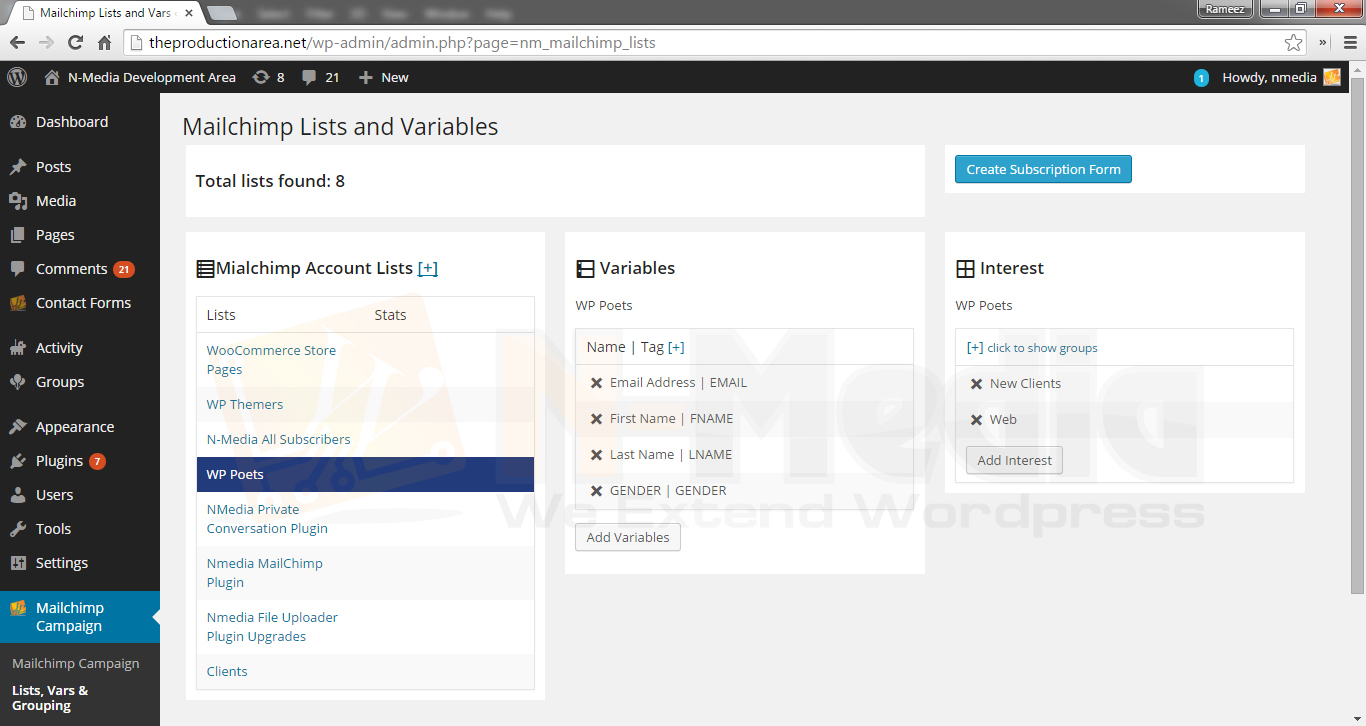
Listing all your Mailchimp Lists (Variables, Groups of selected List)

Pasting shortcode on page/post to render form

Form rendered on page/post

Widget

Other notes:
Latest Change log entry:
Tags:
email form, email subscription, mailchimp, newsletters subscription
+ Jason's Comments
An alternative to Mailchimp is a fully WordPress integrated solution is MailPoet Newsletters plugin.