Plugin URL:https://wordpress.org/plugins/wp-maintenance-mode/
Plugin Author: Themeisle
WordPress profile: Themeisle
Last updated: April 2, 2024 (2 weeks ago)
Tested up to (WP version): WP 6.5.2
Downloaded: 0
Rating: 5 (out of 5)
Description
Add a maintenance page to your blog that lets visitors know your blog is down for maintenance, add a coming soon page for a new website or create a landing page for an existing site. User with admin rights gets full access to the blog including the front end.
Activate the plugin and your blog is in maintenance-mode, works and only registered users with enough rights can see the front end. You can use a date with a countdown timer for visitor information or set a value and unit for information.
Also works with WordPress Multisite installs (each blog from the network has its own maintenance settings).
Features
- Fully customizable (change colors, texts and backgrounds).
- Subscription form (export emails to .csv file).
- Countdown timer (remaining time).
- Contact form (receive emails from visitors).
- Coming soon page;
- Landing page templates;
- WordPress multisite;
- Responsive design;
- Social media icons;
- Works with any WordPress theme;
- SEO options;
- Exclude URLs from maintenance;
- Bot functionality to collect the emails in a friendly and efficient way;
- GDPR Ready;
Bugs, technical hints or contribute
Please give us feedback, contribute and file technical bugs on GitHub Repo.
Credits
Developed by Themeisle
What’s Next
If you like this plugin, then consider checking out our other projects:
- Optimole – Optimole is your all-in-one image optimization solution for WordPress & beyond.
- WPShout – In-Depth WordPress Tutorials for Developers
- Revive Social – Revive Old Posts helps you keep your content alive and in front the audiences that matter.
- CodeinWP – CodeinWP stands for all-things-WordPress. From web design to freelancing and from development to business, your questions are covered.
- DomainWheel – Free Short Website name generator, with the help of AI, for instant ideas.
Check-out our blog to learn from our WordPress Reviews and see other WordPress plugins.
FAQ
Check out our Snippet Library.
WP Maintenance Mode can be unstable due to the cache plugins; we recommend deactivating any cache plugin when maintenance mode is active. If you really want to use a cache plugin, make sure you delete the entire cache after each change.
If you change your login url, please add the new slug (url: http://domain.com/newlogin, then you should add: newlogin) to Exclude list from plugin settings -> General Tab.
Notice: wp-cron.php is excluded by default.
Screenshots:

Maintenance Mode Example
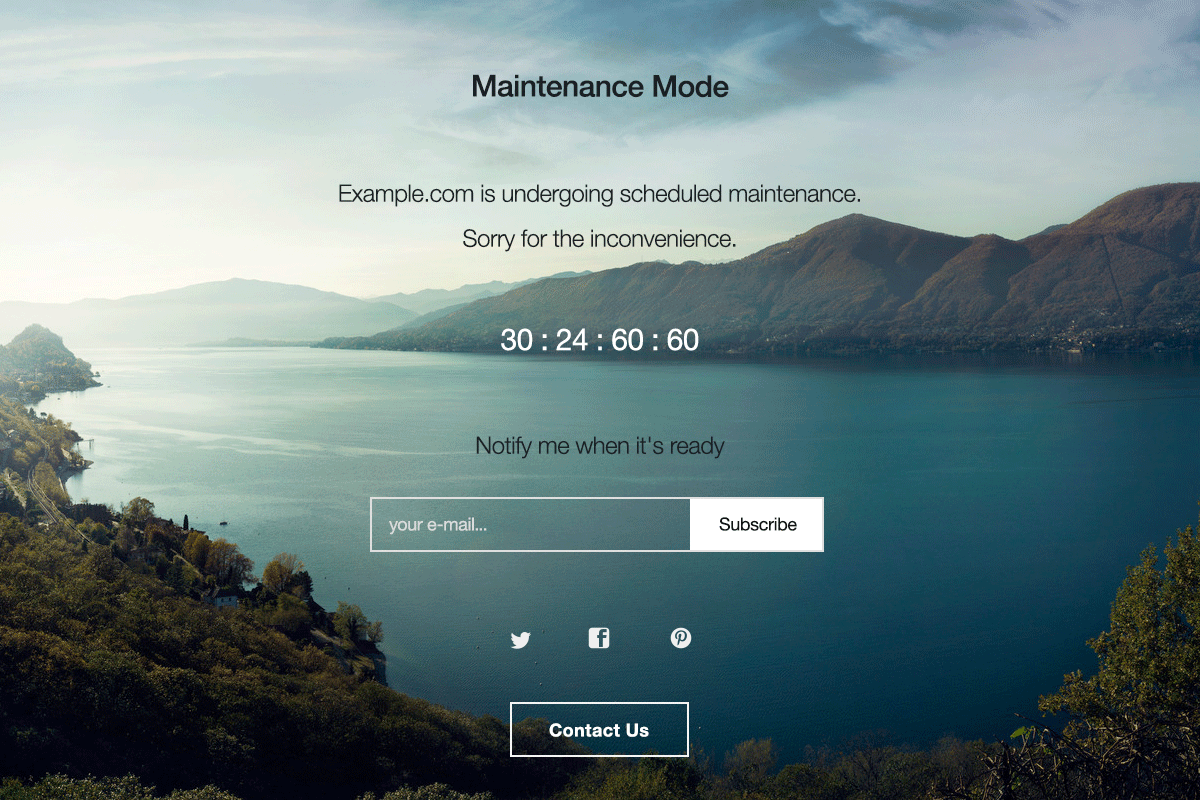
Maintenance Mode Example #2

Bot Example
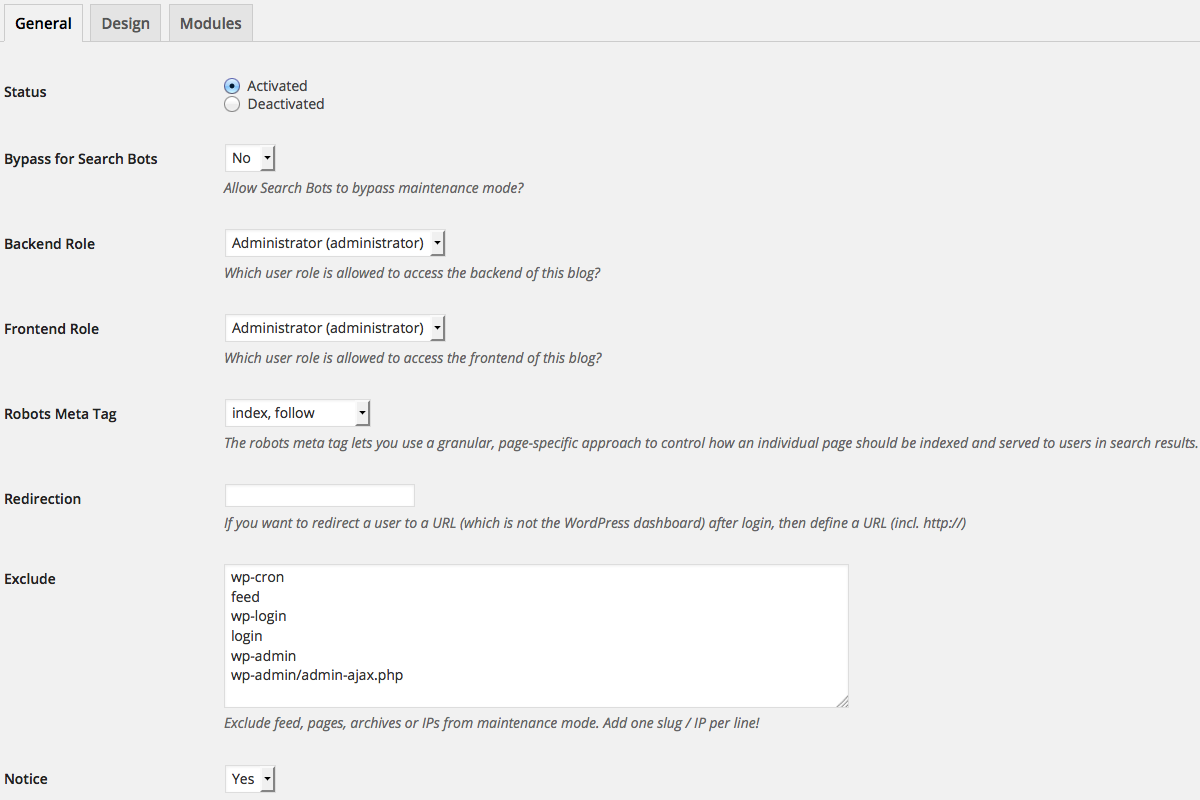
Dashboard General Settings
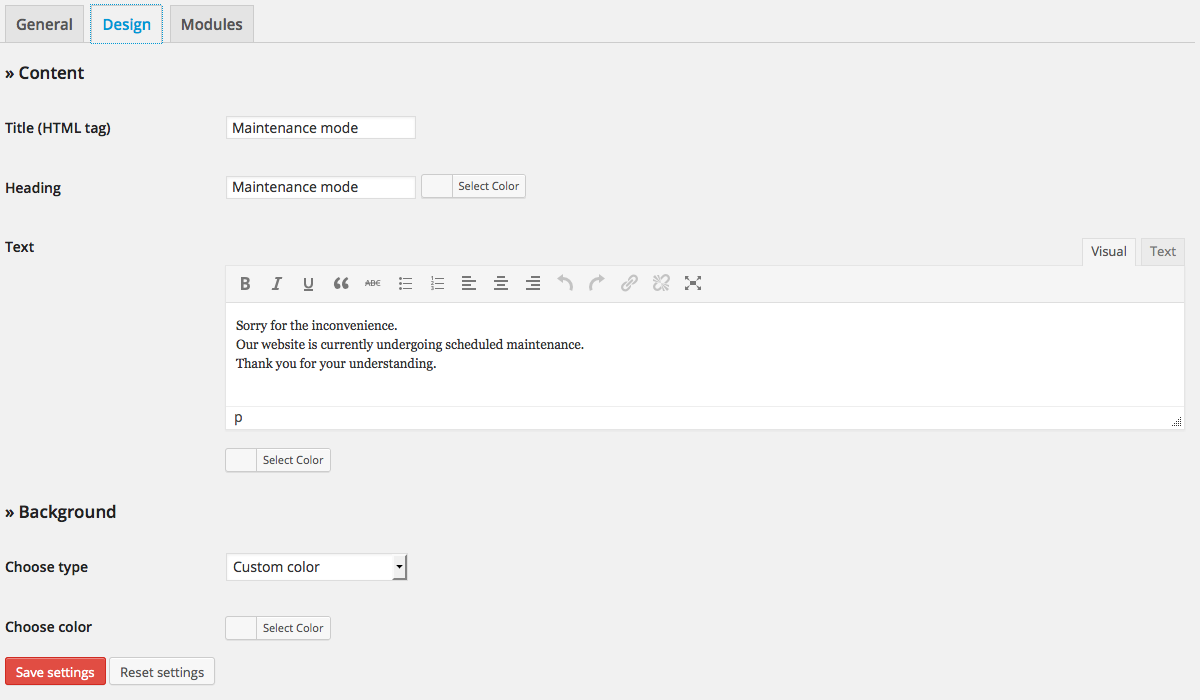
Dashboard Design Settings
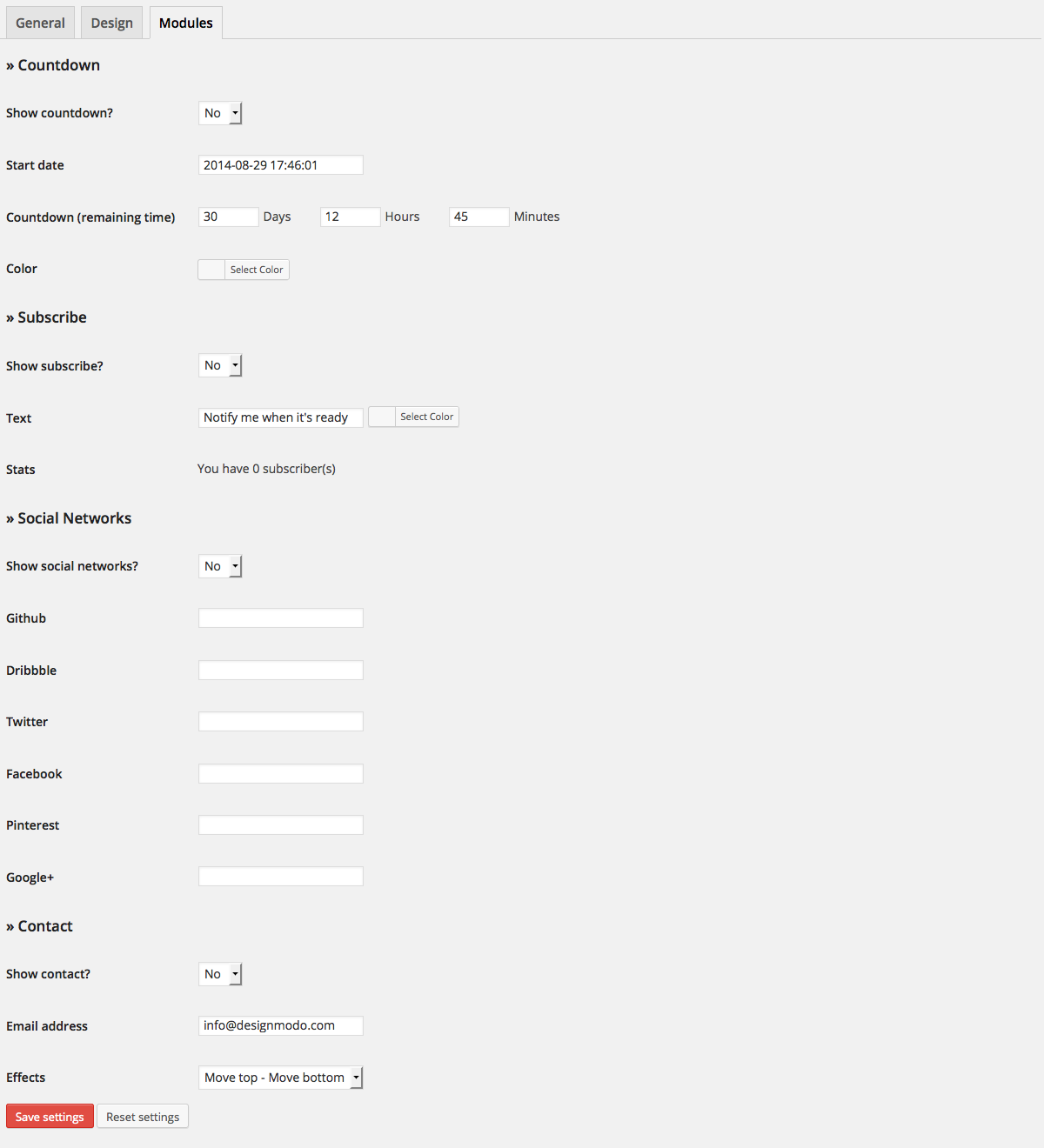
Dashboard Modules Settings

Dashboard Bot Settings
Other notes:
Latest Change log entry:
Tags:
admin, administration, coming soon, maintenance mode, unavailable