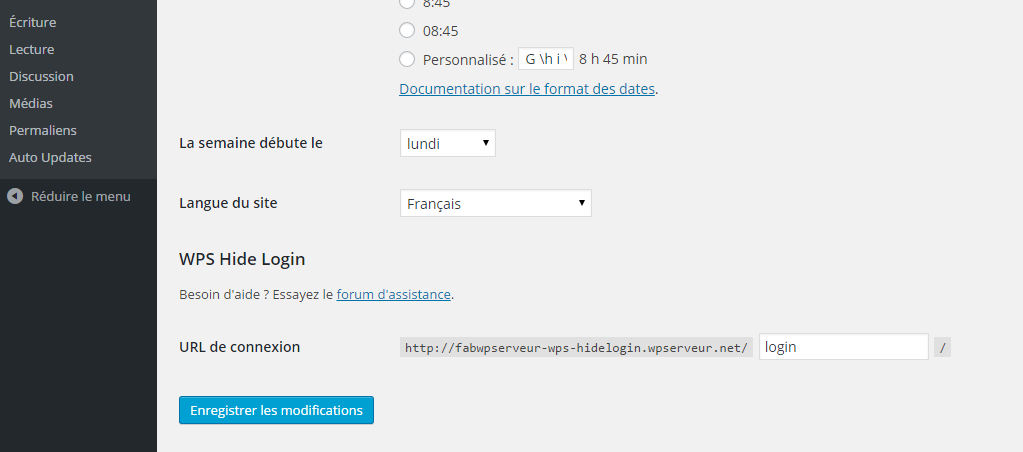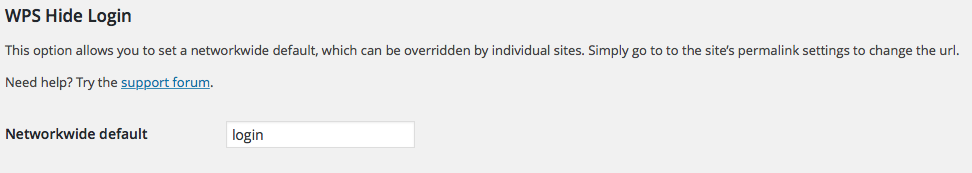Plugin URL:https://wordpress.org/plugins/wps-hide-login/
Plugin Author: WPServeur, NicolasKulka, wpformation
WordPress profile: WPServeur, NicolasKulka, wpformation
Last updated: April 18, 2024 (2 days ago)
Tested up to (WP version): WP 6.5.2
Downloaded: 0
Rating: 5 (out of 5)
Description
English
WPS Hide Login is a very light plugin that lets you easily and safely change the url of the login form page to anything you want. It doesn’t literally rename or change files in core, nor does it add rewrite rules. It simply intercepts page requests and works on any WordPress website. The wp-admin directory and wp-login.php page become inaccessible, so you should bookmark or remember the url. Deactivating this plugin brings your site back exactly to the state it was before.
This plugin is kindly proposed by WPServeur the specialized WordPress web host.
Discover also our other free extensions:
– WPS Limit Login to block brute force attacks.
– WPS Bidouille to optimize your WordPress and get more info.
– WPS Cleaner to clean your WordPress site.
This plugin is only maintained, which means we do not guarantee free support. Consider reporting a problem and be patient.
Français
WPS Hide Login est un plugin très léger qui vous permet de changer facilement et en toute sécurité l’url de la page de formulaire de connexion. Il ne renomme pas littéralement ou ne modifie pas les fichiers dans le noyau, ni n’ajoute des règles de réécriture. Il intercepte simplement les demandes de pages et fonctionne sur n’importe quel site WordPress. Le répertoire wp-admin et la page wp-login.php deviennent inaccessibles, vous devez donc ajouter un signet ou vous souvenir de l’URL. Désactiver ce plugin ramène votre site exactement à l’état dans lequel il était auparavant.
Ce plugin vous est gentiment proposé par WPServeur l’hébergeur spécialisé WordPress.
Plus d’infos sur son utilisation : https://wpformation.com/wps-hide-login-url-connexion-wordpress/
Découvrez également nos autres extensions gratuites :
– WPS Limit Login pour bloquer les attaques par force brute.
– WPS Bidouille pour optimiser votre WordPress et faire le plein d’infos.
– WPS Cleaner pour nettoyer votre site WordPress.
Ce plugin est seulement maintenu, ce qui signifie que nous ne garantissons pas un support gratuit. Envisagez de signaler un problème et soyez patient.
Compatibility
English
Requires WordPress 4.1 or higher. All login related things such as the registration form, lost password form, login widget and expired sessions just keep working.
It’s also compatible with any plugin that hooks in the login form, including:
- BuddyPress,
- bbPress,
- Jetpack,
- WPS Limit Login,
- and User Switching.
Obviously it doesn’t work with plugins or themes that hardcoded wp-login.php.
Works with multisite, with subdomains and subfolders. Activating it for a network allows you to set a networkwide default. Individual sites can still rename their login page to something else.
If you’re using a page caching plugin other than WP Rocket, you should add the slug of the new login url to the list of pages not to cache. WP Rocket is already fully compatible with the plugin.
Français
Nécessite WordPress 4.1 ou supérieur. Toutes les choses liées à la connexion telles que le formulaire d’inscription, le formulaire de mot de passe perdu, le widget de connexion et les sessions expirées continuent de fonctionner.
Il est également compatible avec tout plugin qui se connecte au formulaire de connexion, notamment:
- BuddyPress,
- bbPress,
- Jetpack,
- WPS Limit Login,
- and User Switching.
Évidemment, cela ne fonctionne pas avec les plugins ou les thèmes hardcoded wp-login.php.
Fonctionne en multisite, avec sous-domaines ou sous dossiers. L’activer pour un réseau vous permet de définir une valeur par défaut pour l’ensemble du réseau. Les sites individuels peuvent toujours renommer leur page de connexion pour autre chose.
Si vous utilisez un plugin de mise en cache de pages autre que WP Rocket, vous devez ajouter le slug de la nouvelle URL de connexion à la liste des pages à ne pas mettre en cache. WP Rocket est déjà entièrement compatible avec le plugin.
FAQ
Either go to your MySQL database and look for the value of whl_page in the options table, or remove the wps-hide-login folder from your plugins folder, log in through wp-login.php and reinstall the plugin.
On a multisite install the whl_page option will be in the sitemeta table, if there is no such option in the options table.
You have to give the url. example: /login?action=register or /login?action=lostpassword
But there is no redirection via the plugin, the default URL of WordPress (/wp-login.php?action=register or /wp-login.php?action=lostpassword) otherwise everyone could know the url of administration of your site.
This case can come from plugins modifying your .htaccess files to add or change rules, or from an old WordPress MU configuration not updated since Multisite was added.
First step is to check your .htaccess file and compare it to a regular one, to see if the problem comes from it.
Allez dans votre base de données MySQL et recherchez la valeur de ‘whl_page’ dans la table des options, ou supprimez le dossier ‘wps-hide-login’ de votre dossier ‘plugins’, connectez-vous via wp-login.php et réinstallez le plugin .
Sur une installation multisite, l’option ‘whl_page’ sera dans la table de sitemeta, si l’option n’existe pas dans la table des options.
Il vous faut donner l’url. exemple : /login?action=register ou /login?action=lostpassword
Mais il n’y pas de redirection via le plugin, de l’url par défaut de WordPress (/wp-login.php?action=register ou /wp-login.php?action=lostpassword) sinon tout le monde pourrait connaître l’url d’administration de votre site.
Ce cas peut provenir de plugins modifiant vos fichiers .htaccess pour ajouter ou modifier des règles, ou d’une ancienne configuration de WordPress MU non mise à jour depuis l’ajout de Multisite.
La première étape consiste à vérifier votre fichier .htaccess et à le comparer à un fichier .htaccess normal, pour voir si le problème provient de ce fichier.
Screenshots:
Other notes:
Latest Change log entry:
- Fix number tags
Tags:
custom login url, login, rename, wp login, wp-login.php
+ Jason's Comments
This is plugin is an updated and supported fork of an earlier version, which I had published here.
Consider this plugin together with a few others I recommend for website security and protection.
Website Optimization and Maintenance
There are a few ways to optimize and speed up your website for viewers and search engines: database clean up, image optimization, page / script compression, CPU / server load optimization, server file caching and utilize browser caching.
I provide website tune ups on request and recommend a schedule for Search Engine Optimization (SEO) and Page Speed optimization.
Optimization is best applied together with website security and protection and backup and maintenance.