Plugin URL:https://wordpress.org/plugins/hyper-cache/
Plugin Author: Stefano Lissa
WordPress profile: Stefano Lissa
Last updated: October 28, 2023 (6 months ago)
Tested up to (WP version): WP 6.3.4
Downloaded: 0
Rating: 5 (out of 5)
Description
Hyper Cache is a cache plugin specifically written to get the maximum speed for your WordPress blog.
It can be used in low resources hosting as well on high end servers.
Hyper Cache is purely PHP and works on every blog: no complex configurations are needed and when you deactivate it no stale settings are left around.
NOTE
Mobile detection server side and serving different content to mobile and desktop device is now obsolete.
Every modern WP theme deals with mobile/desktop contexts using the media queries, progressive enhancement and so on.
So I don’t see the need to keep the mobile/desktop cache separation and all the overhead in the plugin. The feature will be removed as version 3.5.
Short list of features:
- Mobile aware: double cache for desktop and mobile site versions
- HTTPS ready
- Mobile theme switch option: change the theme on mobile device detection
- Able to serve expired pages to bots to increase the perceived blog speed by bots
- Manages compression even on the fly for non cached pages
- Lots of configurable bypasses: matching cookies, matching urls, user agents, …
- Comments aware: is able to serve cached pages even to visitors who commented the blog (perfect for blog with great readers paritipation)
- Cache folder can be moved outside your blog space to exclude it from backups
- Controls over cache cleaning on blog events (post edited, comments, …)
- Autoclean to controls the cache used disk space
- CDN support
- Other special options
- Response header signature to check the working status
- bbPress specific integration
More can be read on the Hyper Cache official page.
You can further optimize the blog installing Autoptimize which cleans up the HTML, minifies and concatenates CSS and JavaScript.
Other plugins by Stefano Lissa:
FAQ
See the Hyper Cache official page or
the Hyper Cache official forum.
Screenshots:

The main configuration panel

Configuration of bypasses (things you want/not want to be cached)
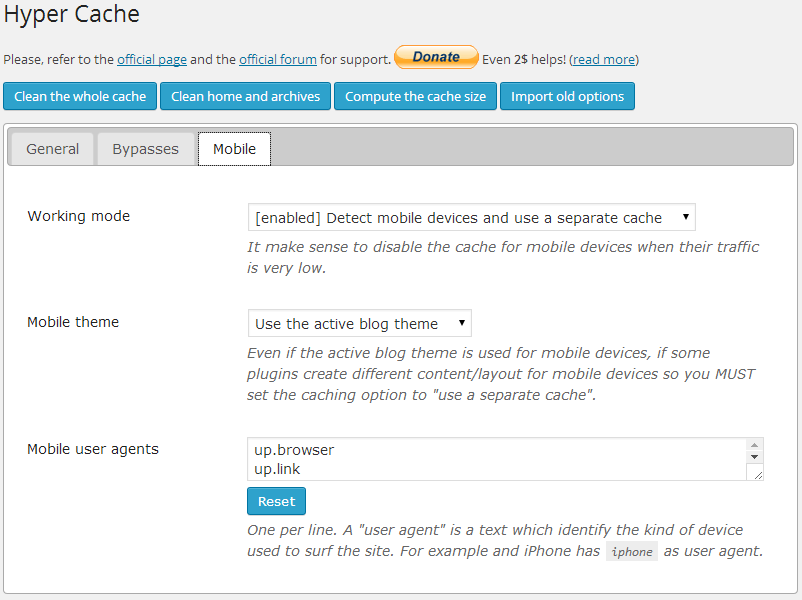
Mobile devices configuration
Other notes:
Latest Change log entry:
- Fixed fatal error
Tags:
Apache, cache, htaccess, performance, staticizer
+ Jason's Comments
This plug-in is the full cache version and now includes the features of the simpler Lite cache plugin. You could combine the features of this plugin with others like Far Future Expiry Header plugin and Better WordPress Minify. However, I recommend all in one plugins like WP Fastest Cache.
Website Optimization and Maintenance
There are a few ways to optimize and speed up your website for viewers and search engines: database clean up, image optimization, page / script compression, CPU / server load optimization, server file caching and utilize browser caching.
I provide website tune ups on request and recommend a schedule for Search Engine Optimization (SEO) and Page Speed optimization.
Optimization is best applied together with website security and protection and backup and maintenance.